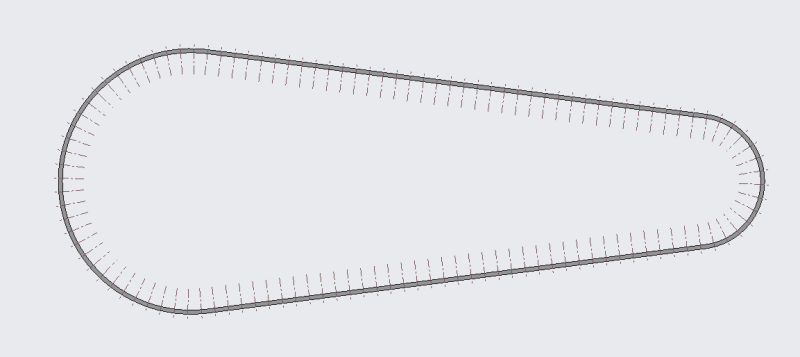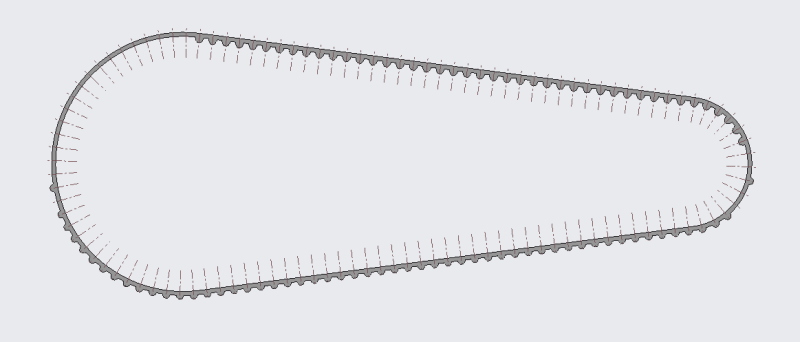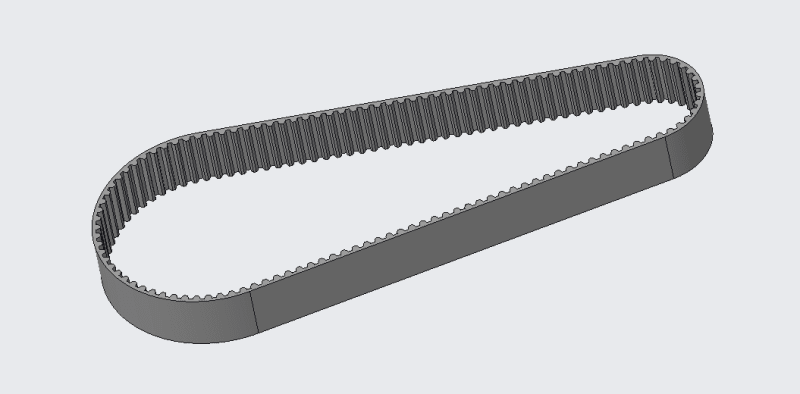freerangequark
Mechanical
I've created a timing belt path.
Established a pattern consisting of equally groups equally spaced. Each group contains a points and an an axis through that group and normal to the belt inside surface. I adjusted the display on the axis so that the axis points inward.
I then created a belt tooth feature referencing ONLY the pattern's first group's point and axis and then reference patterned that tooth feature.
I don't understand why this isn't patterning properly.
Attached are a couple of screenshots and the file.
Thank you for your help!
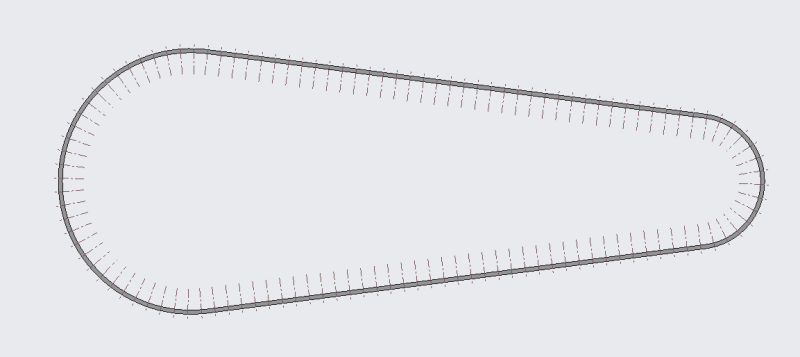
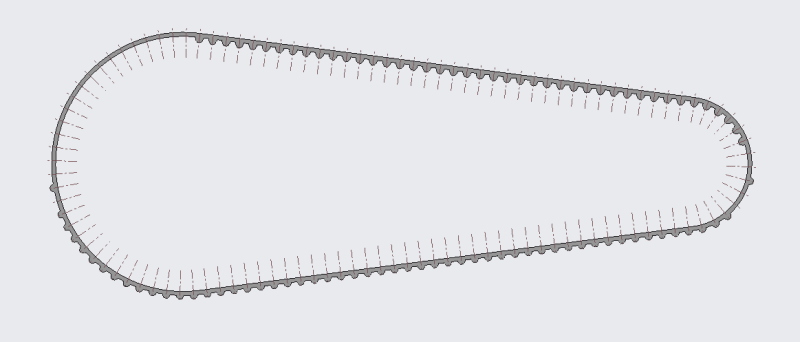
Established a pattern consisting of equally groups equally spaced. Each group contains a points and an an axis through that group and normal to the belt inside surface. I adjusted the display on the axis so that the axis points inward.
I then created a belt tooth feature referencing ONLY the pattern's first group's point and axis and then reference patterned that tooth feature.
I don't understand why this isn't patterning properly.
Attached are a couple of screenshots and the file.
Thank you for your help!