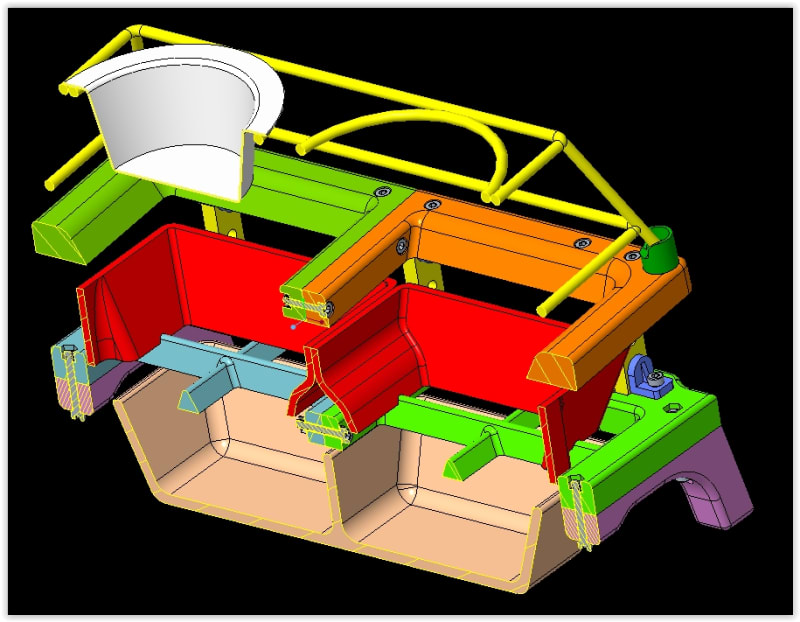Screwball_1
Mechanical
- Mar 3, 2024
- 9
Hello,
I've been away from Creo for about 5 years, but have now got back into it. I'm really having a hard time with sketcher. When I used it before, they had what was called Intent Manager. You could turn it off. I can't find that anymore. What happened - or maybe better - what did I miss. Is there somewhere to find some tutorials on sketcher, or other parts of Creo for that matter.
Disclosure; I am using a student version as that is all I have available. The PTC student help doesn't seem to be very good, or maybe I don't know how to find it either.
Thanks in advance,
SB
I've been away from Creo for about 5 years, but have now got back into it. I'm really having a hard time with sketcher. When I used it before, they had what was called Intent Manager. You could turn it off. I can't find that anymore. What happened - or maybe better - what did I miss. Is there somewhere to find some tutorials on sketcher, or other parts of Creo for that matter.
Disclosure; I am using a student version as that is all I have available. The PTC student help doesn't seem to be very good, or maybe I don't know how to find it either.
Thanks in advance,
SB