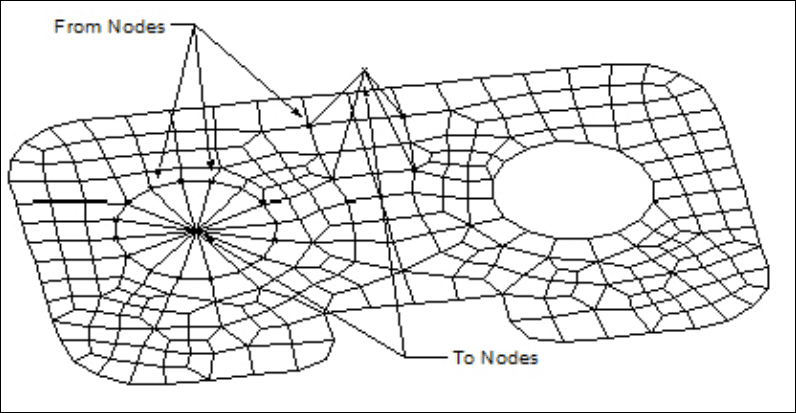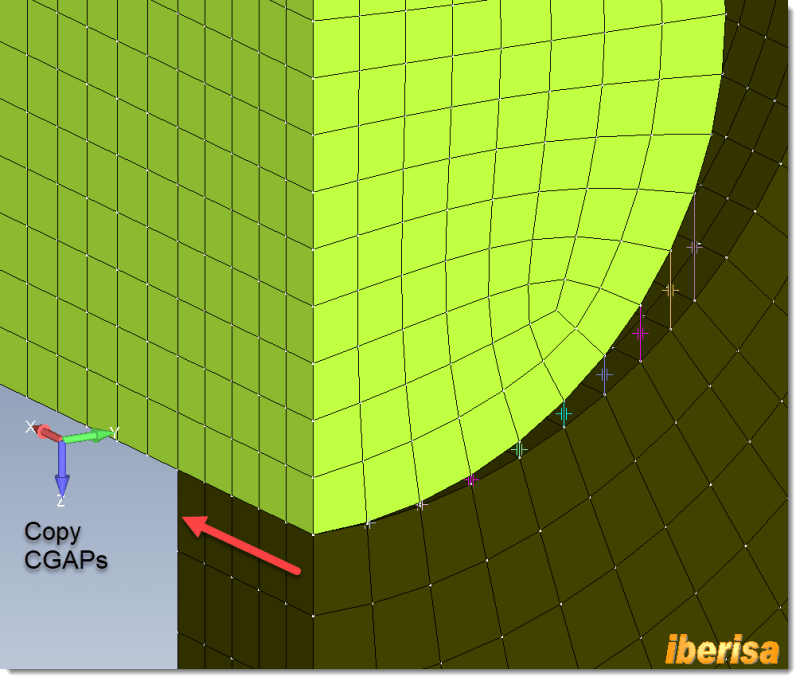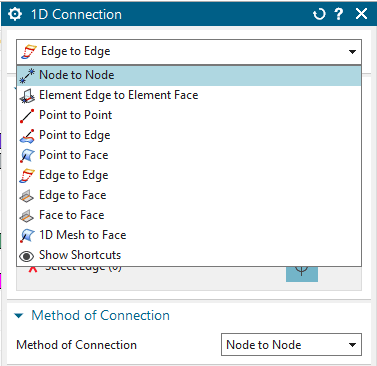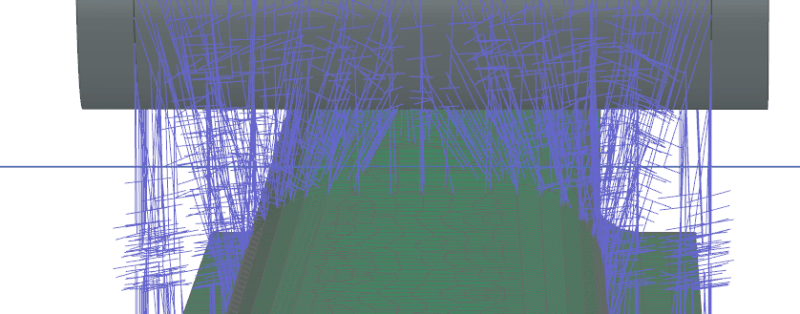I am trying to simulate contact using SOL 106 using GAP elements in SimCenter 3D. I want my GAP elements to connect 'matched' nodes which I have created on my mesh by projecting a point set along a vector onto each of the 2 meshes which I want to be in contact. I am using the 1D connection function and I wish to be able to select all the points from the first set and all the points from the second set and have the GAP elements connect along the same vector. Unfortunately, whichever 'Method of connection' I try, some of the GAP elements cross over each other, instead of connecting straight down (in the image orientation) to the corresponding node below.
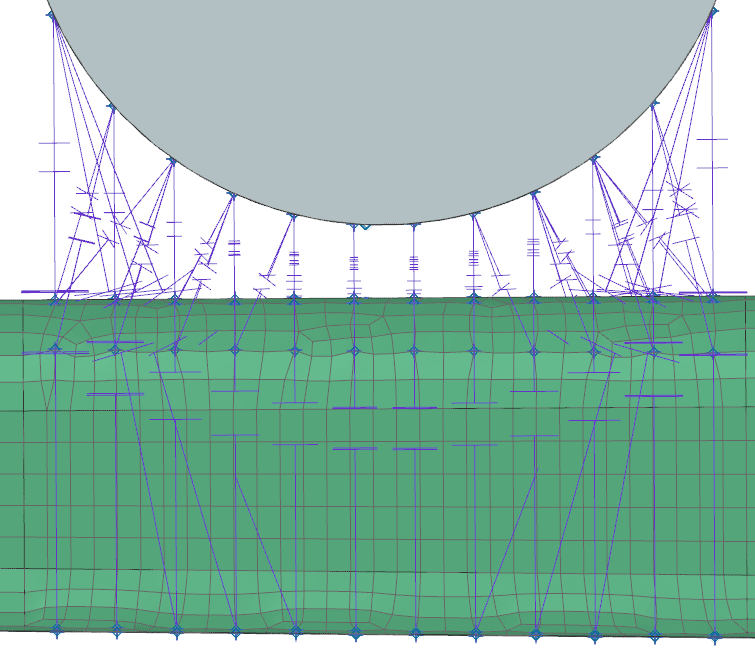
I don't want to manually connect each node from one to the other and I was hoping there was a way to enforce the 1D elements to be connected to the nearest node along the vector.
Any suggestions?
Thanks,
Jeff
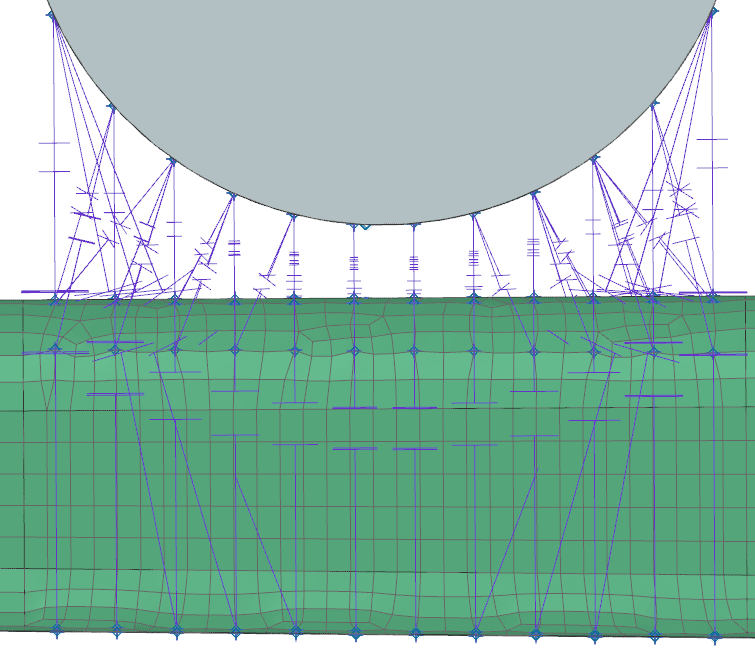
I don't want to manually connect each node from one to the other and I was hoping there was a way to enforce the 1D elements to be connected to the nearest node along the vector.
Any suggestions?
Thanks,
Jeff