drawoh
Mechanical
- Oct 1, 2002
- 8,912
Has anybody out in Eng-Tips land played with flexible components?
I want to install a flexible component into a pocket, make it flexibly fit the pocket, then I want to array it. It would be very nifty (and functional) if the components arrayed in their flexible state. Right now, they don't. If I want to do this, I will have to make each and every arrayed component flexible, and then apply constraints.
Any ideas?
--
JHG
I want to install a flexible component into a pocket, make it flexibly fit the pocket, then I want to array it. It would be very nifty (and functional) if the components arrayed in their flexible state. Right now, they don't. If I want to do this, I will have to make each and every arrayed component flexible, and then apply constraints.
Any ideas?
--
JHG

![[pc2] [pc2] [pc2]](/data/assets/smilies/pc2.gif)
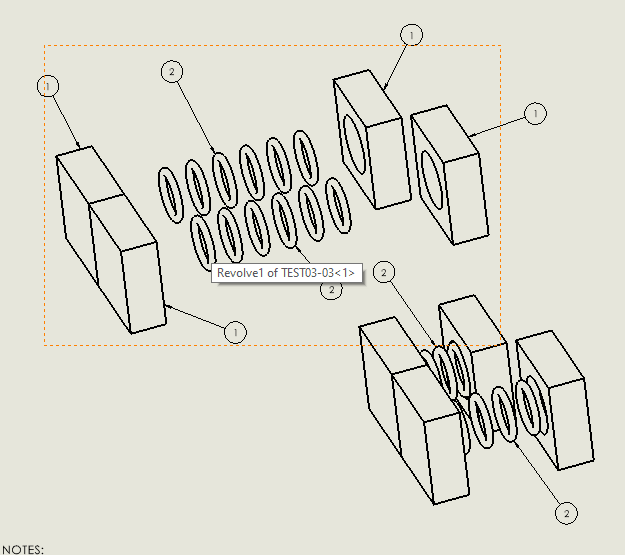
![[bigsmile] [bigsmile] [bigsmile]](/data/assets/smilies/bigsmile.gif)