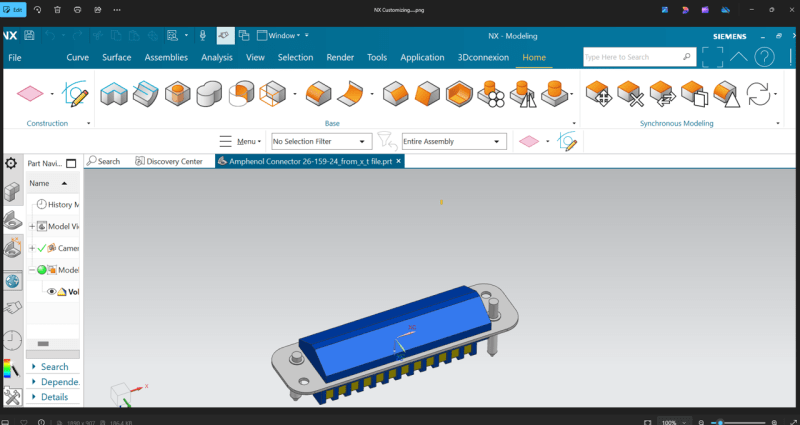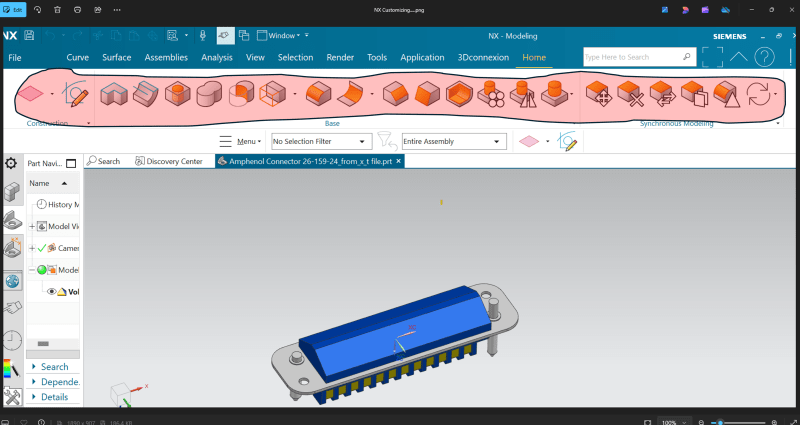CAD2015
Computer
- Jan 21, 2006
- 1,962
Hi,
I moved back to NX after more than 10 years of using other CAD systems.
How could I add name to feature labels (shown in the picture)?

Thank you!
CAD 2015
I moved back to NX after more than 10 years of using other CAD systems.
How could I add name to feature labels (shown in the picture)?

Thank you!
CAD 2015