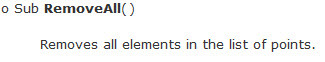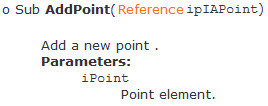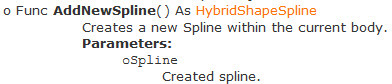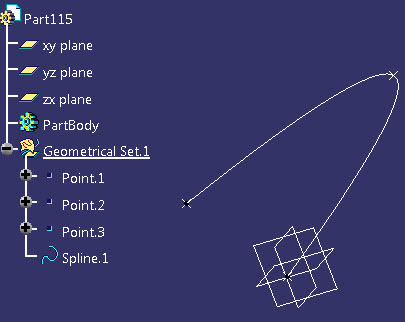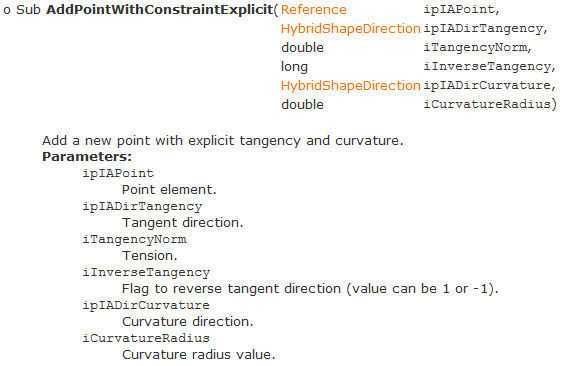Sub CATMain()
Dim partDocument1 As PartDocument
Set partDocument1 = CATIA.ActiveDocument
Dim part1 As Part
Set part1 = partDocument1.Part
Dim hybridShapeFactory1 As HybridShapeFactory
Set hybridShapeFactory1 = part1.HybridShapeFactory
Dim hybridShapeSpline1 As HybridShapeSpline
Set hybridShapeSpline1 = hybridShapeFactory1.AddNewSpline()
hybridShapeSpline1.SetSplineType 0
hybridShapeSpline1.SetClosing 0
Dim hybridBodies1 As HybridBodies
Set hybridBodies1 = part1.HybridBodies
Dim hybridBody1 As HybridBody
Set hybridBody1 = hybridBodies1.Item("Geometrical Set.1")
Dim hybridShapes1 As HybridShapes
Set hybridShapes1 = hybridBody1.HybridShapes
Dim hybridShapePointCoord1 As HybridShapePointCoord
Set hybridShapePointCoord1 = hybridShapes1.Item("Point.1")
Dim reference1 As Reference
Set reference1 = part1.CreateReferenceFromObject(hybridShapePointCoord1)
hybridShapeSpline1.AddPointWithConstraintExplicit reference1, Nothing, -1#, 1, Nothing, 0#
Dim hybridShapePointCoord2 As HybridShapePointCoord
Set hybridShapePointCoord2 = hybridShapes1.Item("Point.2")
Dim reference2 As Reference
Set reference2 = part1.CreateReferenceFromObject(hybridShapePointCoord2)
hybridShapeSpline1.AddPointWithConstraintExplicit reference2, Nothing, -1#, 1, Nothing, 0#
Dim hybridShapePointCoord3 As HybridShapePointCoord
Set hybridShapePointCoord3 = hybridShapes1.Item("Point.3")
Dim reference3 As Reference
Set reference3 = part1.CreateReferenceFromObject(hybridShapePointCoord3)
hybridShapeSpline1.AddPointWithConstraintExplicit reference3, Nothing, -1#, 1, Nothing, 0#
hybridBody1.AppendHybridShape hybridShapeSpline1
part1.InWorkObject = hybridShapeSpline1
part1.Update
End Sub