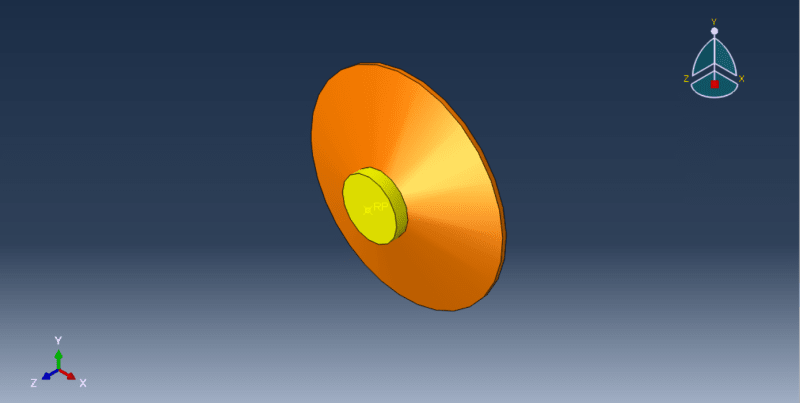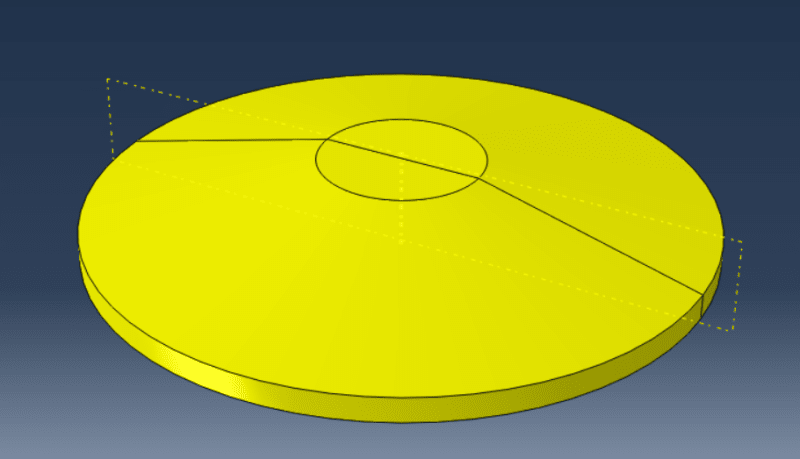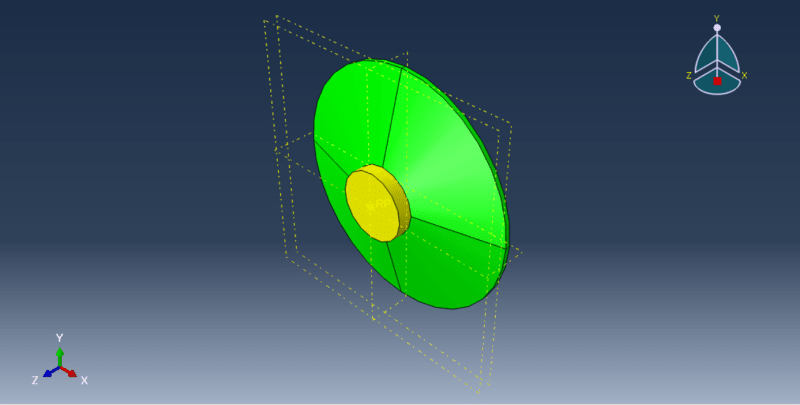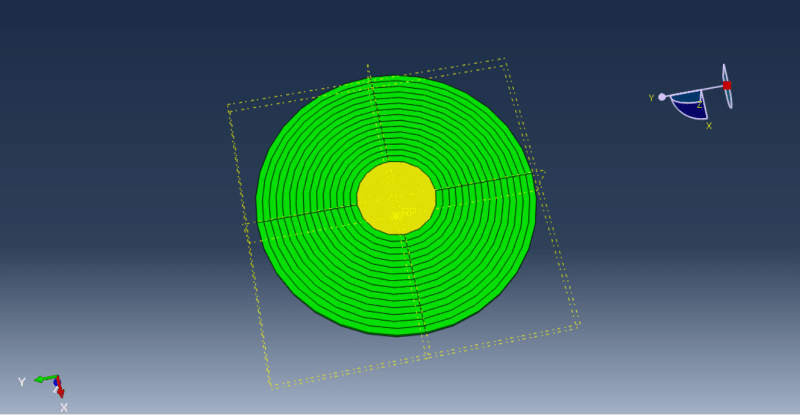"I have modeled the wind turbine foundation. I have modeled the soil as a spring and applied vertical load, horizontal load, moment, and non-uniform pressure using Analytical field and gravity load. For the spring, I have set the stiffness using a connection to the ground (Standard) with DOF = 3. However, when I am running the model, it is showing an error. I have asked someone, and they are telling me it is not converging due to an equilibrium error, but I don't know how to correct it." I am using Abaqus Software for the Analysis.
Navigation
Install the app
How to install the app on iOS
Follow along with the video below to see how to install our site as a web app on your home screen.
Note: This feature may not be available in some browsers.
More options
Style variation
-
Congratulations cowski on being selected by the Eng-Tips community for having the most helpful posts in the forums last week. Way to Go!
You are using an out of date browser. It may not display this or other websites correctly.
You should upgrade or use an alternative browser.
You should upgrade or use an alternative browser.
Abaqus-CAE : Circular footing soil as Spring
- Thread starter shubbad
- Start date
- Status
- Not open for further replies.
so you've modelled the soil as a bunch of springs, resisting force in all directions. These springs connect the model to the ground, so a node is on the wind turbine, and the other node is the ground. You constrained these ground nodes, yes ?
"Hoffen wir mal, dass alles gut geht !"
General Paulus, Nov 1942, outside Stalingrad after the launch of Operation Uranus.
"Hoffen wir mal, dass alles gut geht !"
General Paulus, Nov 1942, outside Stalingrad after the launch of Operation Uranus.
- Thread starter
- #3
- Thread starter
- #5
Actually, it is a circular footing resting on soil. The soil is modeled as a spring, which is why I applied the spring only in that specific direction, leaving all other directions unconstrained. However, I'm encountering an equilibrium error while running the analysis. Please provide guidance. How can I counter rigid body motion, and what modifications do I need to make? Please provide guidance.
Thank you.
Thank you.
- Thread starter
- #7
I had read the OP as saying he was constraining the soil in all three directions.
if we're dealing with loads in a single direction (3) then this also reacts M1 and M2, yes?
then to constrain rigid body motion we need three more constraints, either 2*(1) and 1*(2) or 1*(1) and 2*(2) to react the remaining three dof ... (1), (2), and M3.
if we have have 1 (2) rigid constraint, and 2 (1) constraints (offset so the react M3) then we react the req'd directions, yes?
"Hoffen wir mal, dass alles gut geht !"
General Paulus, Nov 1942, outside Stalingrad after the launch of Operation Uranus.
if we're dealing with loads in a single direction (3) then this also reacts M1 and M2, yes?
then to constrain rigid body motion we need three more constraints, either 2*(1) and 1*(2) or 1*(1) and 2*(2) to react the remaining three dof ... (1), (2), and M3.
if we have have 1 (2) rigid constraint, and 2 (1) constraints (offset so the react M3) then we react the req'd directions, yes?
"Hoffen wir mal, dass alles gut geht !"
General Paulus, Nov 1942, outside Stalingrad after the launch of Operation Uranus.
- Thread starter
- #10
- Thread starter
- #12
Yes, I have partitioned the surface into different layers so that I can assign a different stiffness value to each layer. However, I am now facing an issue with meshing. I need to assign mesh control as 'Hex-Sweep through medial axis.' I attempted to partition for meshing, but the orange color is still not changing to yellow. I have attach the images.
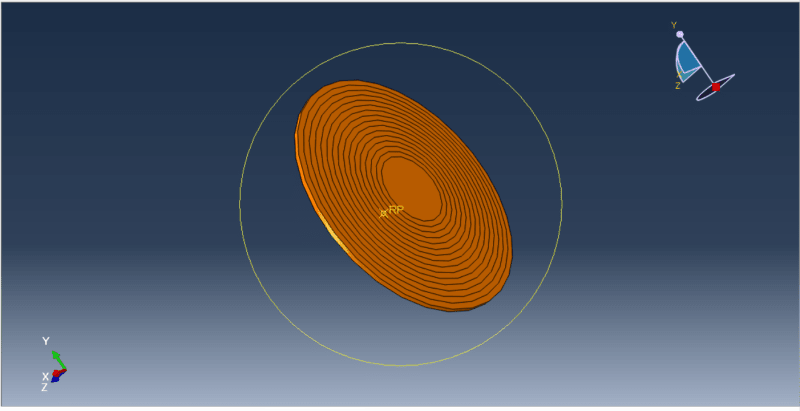
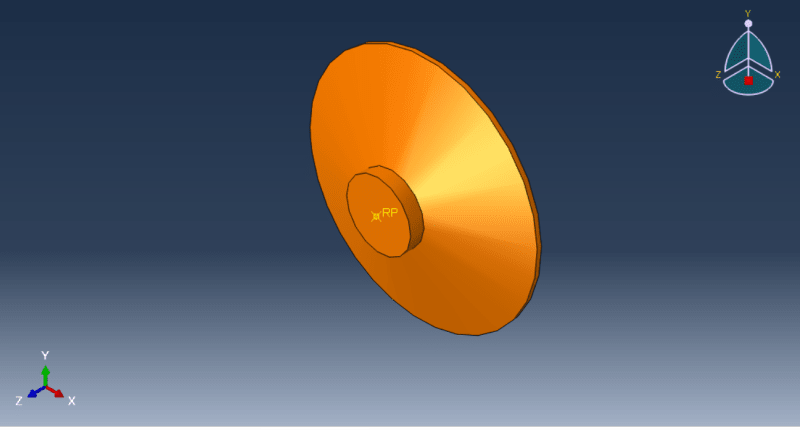 Please guide me.
Please guide me.
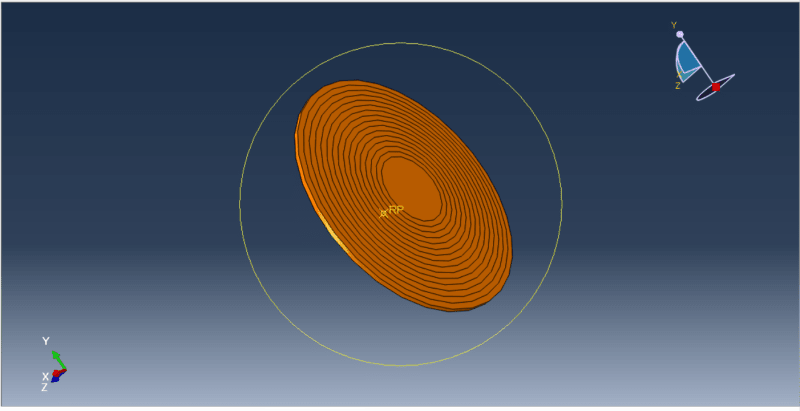
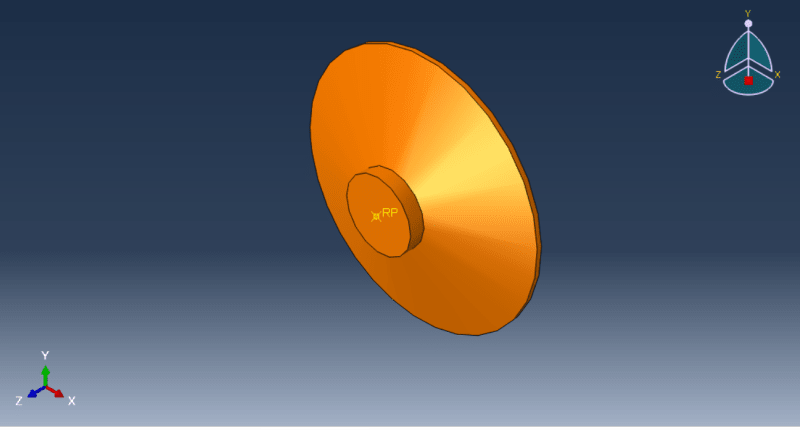
- Thread starter
- #14
- Thread starter
- #16
- Thread starter
- #18
- Thread starter
- #20
Thank you so much for your guidance, sir. It has helped me a lot. I have a few more doubts. I have partitioned the circular area into different circular regions so that I can assign different stiffness values, but for that, I have to select the nodes for each circular region. Can you guide me on how to do that? I tried by removing the selected face, but I can only do it for the first circular region.

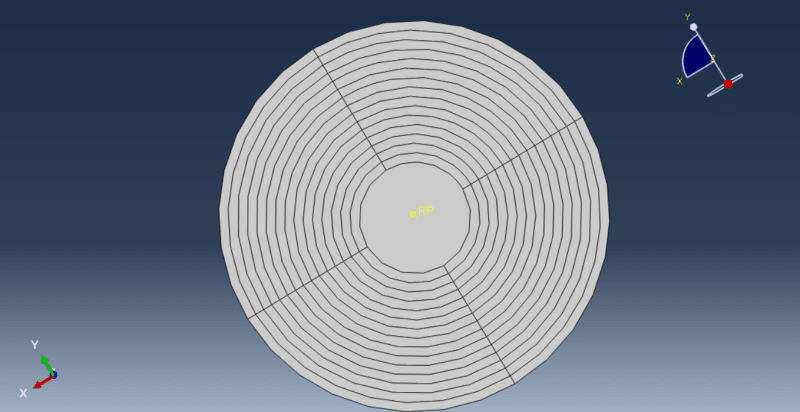

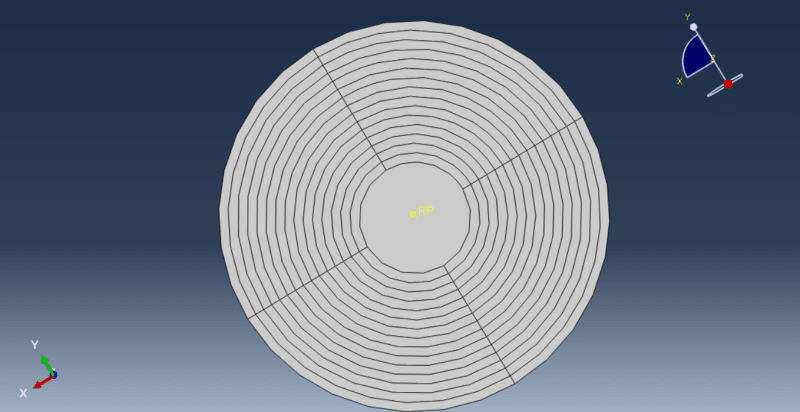
- Status
- Not open for further replies.
Similar threads
- Question
- Replies
- 0
- Views
- 7K
- Replies
- 5
- Views
- 2K
- Replies
- 2
- Views
- 3K
- Replies
- 2
- Views
- 265