Hi all !
I have an issue using multiple partitioning in Abaqus CAE (2018): The more partitions I use on a complex part (imported form a CAD software), the longer Abaqus needs to regenerate the part. When the number of partitions gets above 10 or 11, it start to be quite sensible (20-30 s).
The problem with that is that Abaqus seems to do this regenerating each time it shows the part for the first time after startup (either in part or assembly context). As I have a model with 5 such parts, Abaqus cae takes ages to display the assembly at startup. Once it's started it's fine though, but it's still a pain as I copy/past this assembly a lot to test plenty of different simulations situations.
It there any solution to this issue ? Either by using a different meshing strategy (requiring less partitions) or by turning off some regenerating options ? For now, the only workaround I found is to create the mesh using another database, to write and INP, and to import only the orphan mesh in my main database (which I need to do each time I change anything on the part).
As an example, I attached a database with 3 models. And empty one (that get selected at database opening), one with the part without partition (fast to open), and one with the part partitioned as I need for the mesh (very long to open).
To give more background on the problem : I import the original parts from Catia. There are quite small 10x10cm, but with a lot of details that I need to keep (some overlapping lids etc...), and with thin walls and stiffeners. I want to create an FE model to do both thermal (and thermo-mechanical) and vibration analysis. As radiation is needed in thermal analysis, I want to use elements as big as possible to keep computation time not crazy. But to have a valid simulation in mechanical and vibration analysis, I need more elements (especially in the thickness of the walls). The solution I found to this dilemma is to use quadratic hex elements. And to mesh a complex geometry with hexes, I need a lot of partitioning... Here is an example of the final mesh I use:
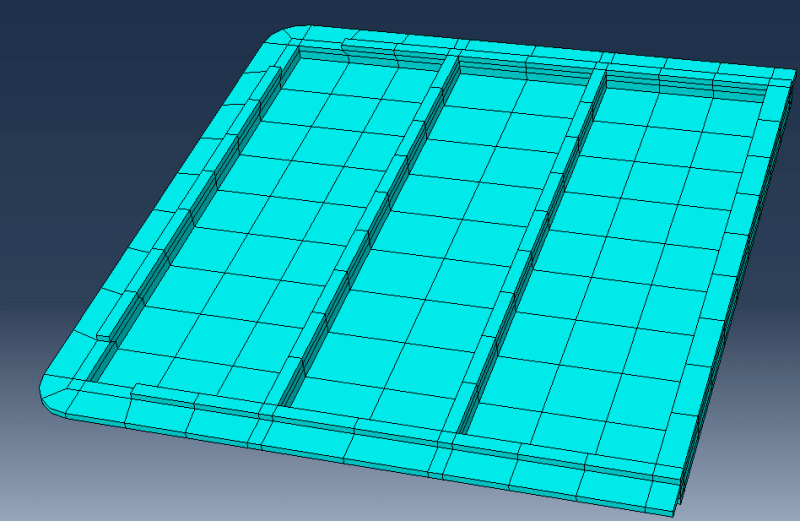
Thank you very much !
I have an issue using multiple partitioning in Abaqus CAE (2018): The more partitions I use on a complex part (imported form a CAD software), the longer Abaqus needs to regenerate the part. When the number of partitions gets above 10 or 11, it start to be quite sensible (20-30 s).
The problem with that is that Abaqus seems to do this regenerating each time it shows the part for the first time after startup (either in part or assembly context). As I have a model with 5 such parts, Abaqus cae takes ages to display the assembly at startup. Once it's started it's fine though, but it's still a pain as I copy/past this assembly a lot to test plenty of different simulations situations.
It there any solution to this issue ? Either by using a different meshing strategy (requiring less partitions) or by turning off some regenerating options ? For now, the only workaround I found is to create the mesh using another database, to write and INP, and to import only the orphan mesh in my main database (which I need to do each time I change anything on the part).
As an example, I attached a database with 3 models. And empty one (that get selected at database opening), one with the part without partition (fast to open), and one with the part partitioned as I need for the mesh (very long to open).
To give more background on the problem : I import the original parts from Catia. There are quite small 10x10cm, but with a lot of details that I need to keep (some overlapping lids etc...), and with thin walls and stiffeners. I want to create an FE model to do both thermal (and thermo-mechanical) and vibration analysis. As radiation is needed in thermal analysis, I want to use elements as big as possible to keep computation time not crazy. But to have a valid simulation in mechanical and vibration analysis, I need more elements (especially in the thickness of the walls). The solution I found to this dilemma is to use quadratic hex elements. And to mesh a complex geometry with hexes, I need a lot of partitioning... Here is an example of the final mesh I use:
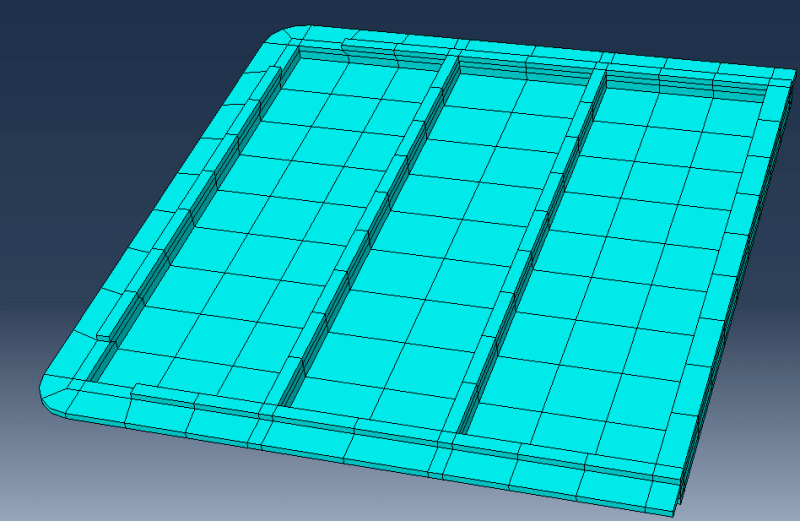
Thank you very much !
