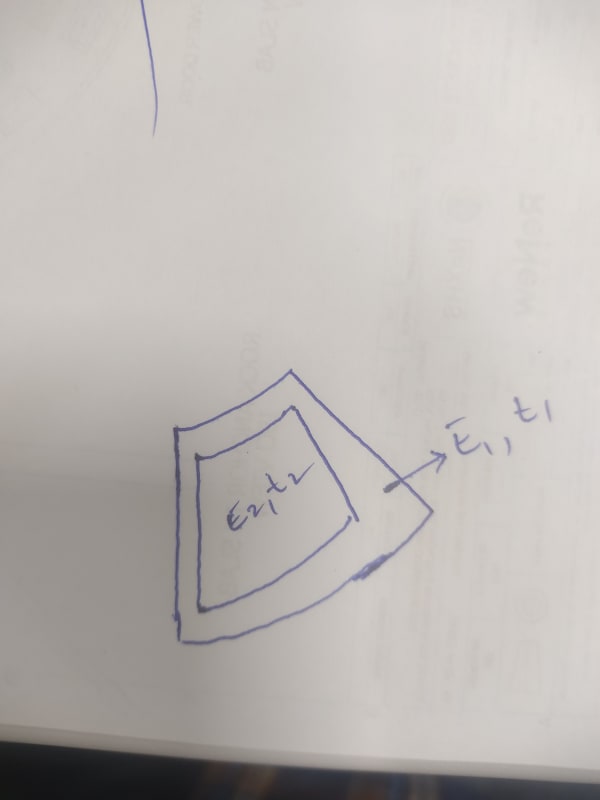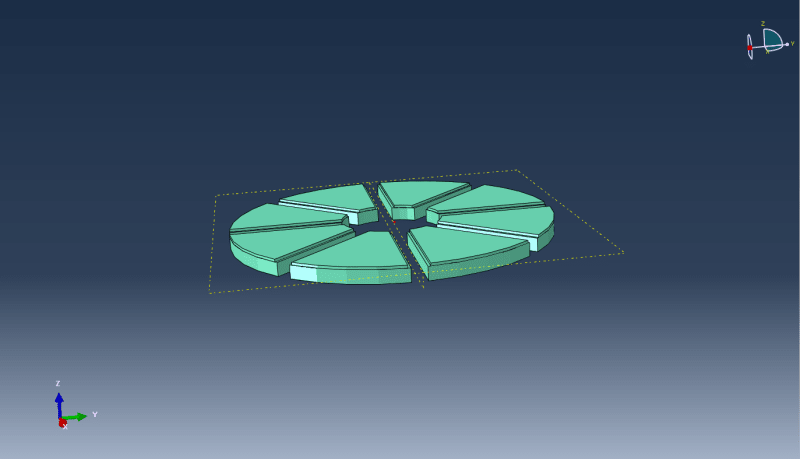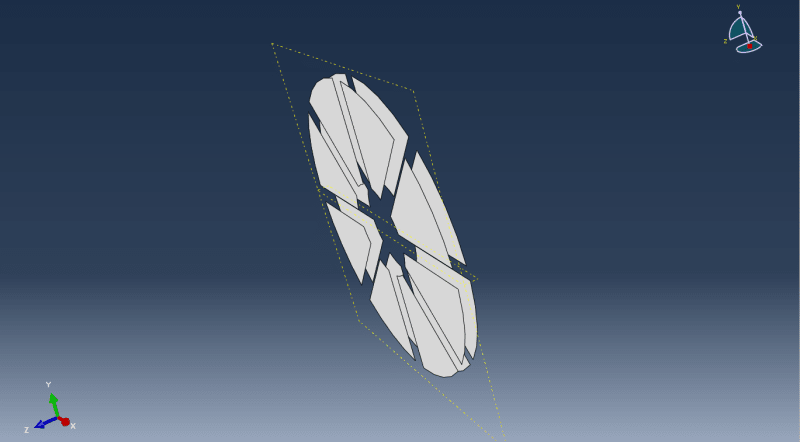shubbad
Structural
- Sep 25, 2023
- 23
I want to create a 3D shell part.I am modelling two shell part as a single part, both the shell part has different thickness and different material property. I tried composite Layup, but I'm unable to do. I'm attaching the image how the geometry will be. Please guide.
Regards,
Shub
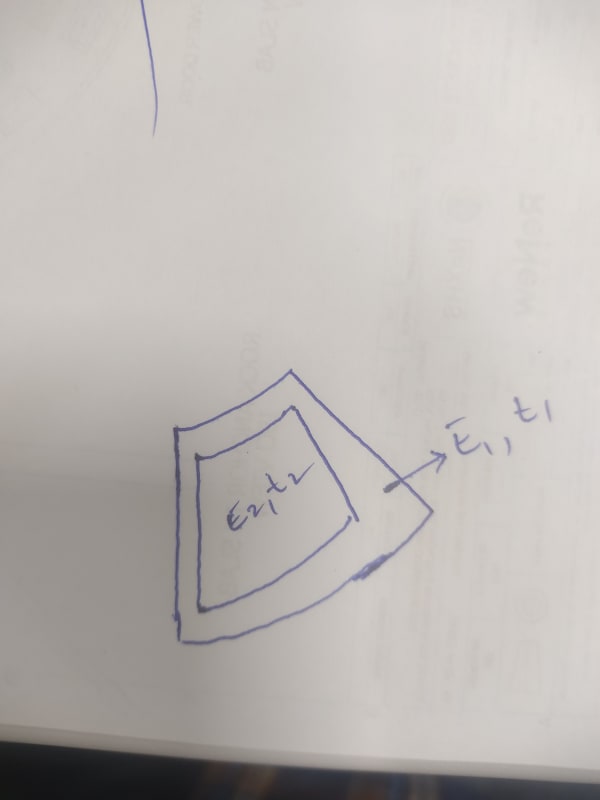
Regards,
Shub