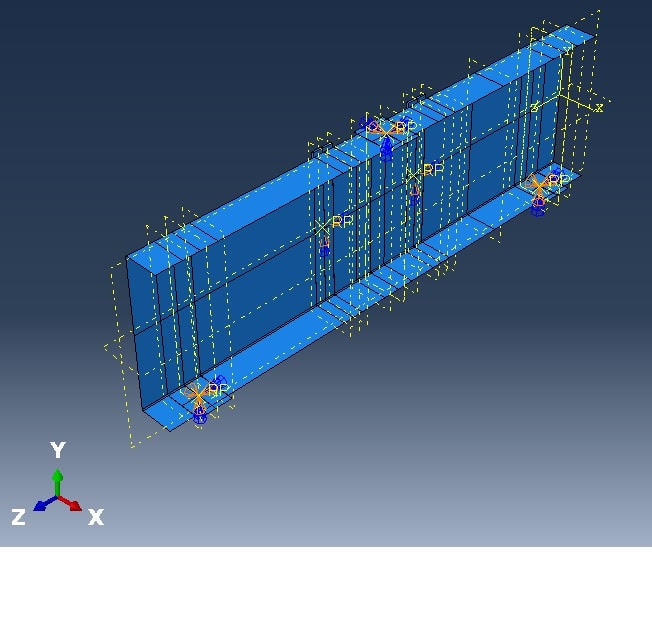Tinni1
Civil/Environmental
- Sep 27, 2021
- 157
Hello,
I am doing a three-point bending analysis of a cold-formed steel beam. In the post-buckling analysis using the Abaqus explicit solver, I got the below error:
in keyword *BOUNDARY, file "Job-18.inp", line 55500: Unknown assembly id 2
I have applied boundary conditions at the reference nodes of the rigid plate element , which has been used as the support.
Could anyone please explain what this error means?
Picture of my abaqus model is below:
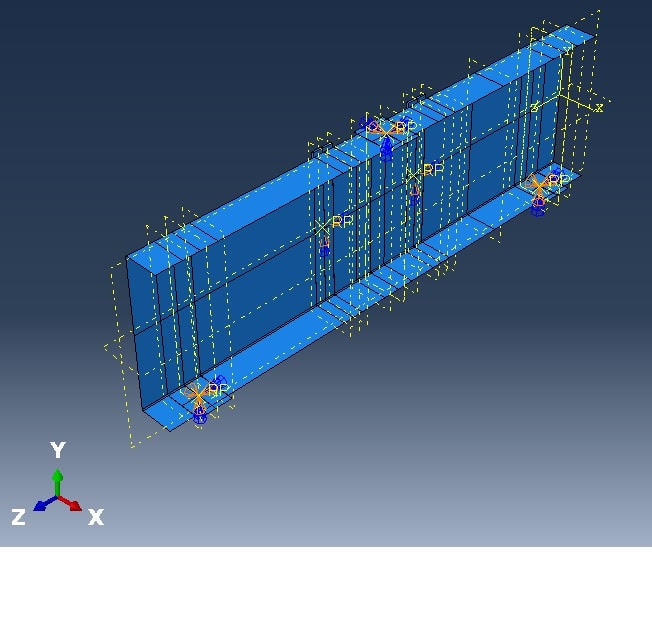
I am doing a three-point bending analysis of a cold-formed steel beam. In the post-buckling analysis using the Abaqus explicit solver, I got the below error:
in keyword *BOUNDARY, file "Job-18.inp", line 55500: Unknown assembly id 2
I have applied boundary conditions at the reference nodes of the rigid plate element , which has been used as the support.
Could anyone please explain what this error means?
Picture of my abaqus model is below: