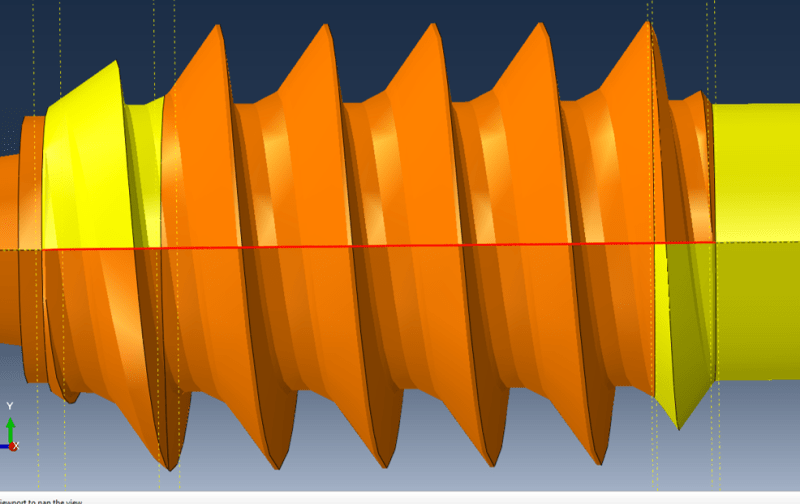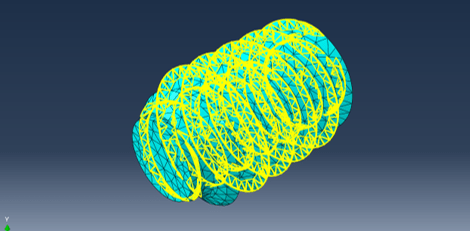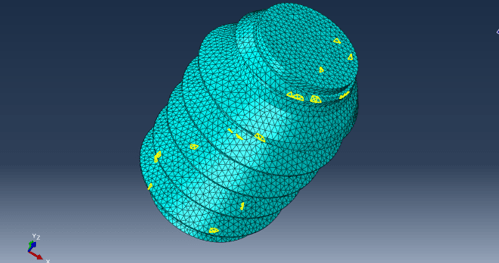Hi,
Im trying to mesh the geometry below with just one type of mesh (i.e. no free mesh). At the moment I have made partial progress by partitioning the instance with some datum planes (as shown by the regions highlighted in yellow, as opposed to orange where mesh cannot be assigned), but I'm still not able to mesh the whole thing. Would be highly grateful if anyone could shed light on how to do it!
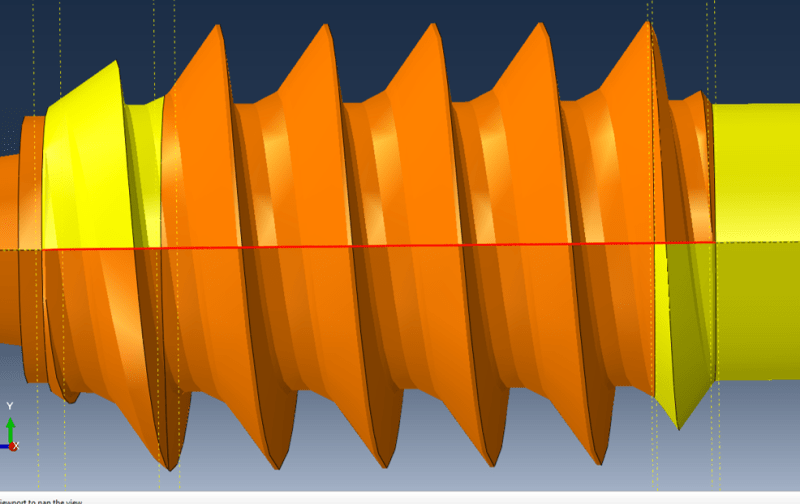
Im trying to mesh the geometry below with just one type of mesh (i.e. no free mesh). At the moment I have made partial progress by partitioning the instance with some datum planes (as shown by the regions highlighted in yellow, as opposed to orange where mesh cannot be assigned), but I'm still not able to mesh the whole thing. Would be highly grateful if anyone could shed light on how to do it!