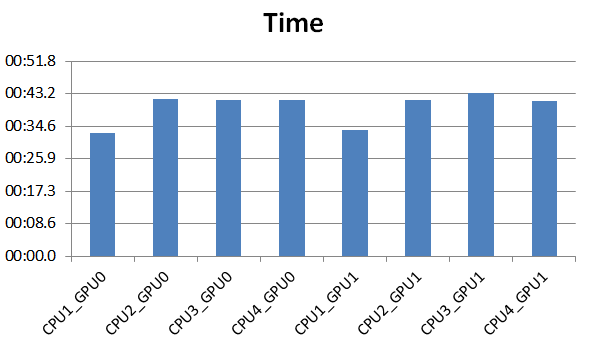I'm trying to run Abaqus as fast as possible on a cluster. My model isn't large, but I'm coupling it to another solver that is more expensive. I'm trying to minimize the time spent in analysis by Abaqus, but I'm not seeing any speedup going from one compute node with OpenMP to two compute nodes with MPI. I'm not concerned with efficiency of the abaqus solve itself, just with straight-up throughput so my expensive analysis is not sitting idle while waiting on Abaqus. Does anyone know ways to increase speed? This can include disabling all Abaqus output since the variables I care about will be duplicated in the other code's output. Right now, I'm not getting more than 90 iterations per minute of wallclock time, but I'd like to get that down.
Tek-Tips is the largest IT community on the Internet today!
Members share and learn making Tek-Tips Forums the best source of peer-reviewed technical information on the Internet!
-
Congratulations cowski on being selected by the Eng-Tips community for having the most helpful posts in the forums last week. Way to Go!
Abaqus Parallel Execution to Maximize Throughput 3
- Thread starter testing
- Start date