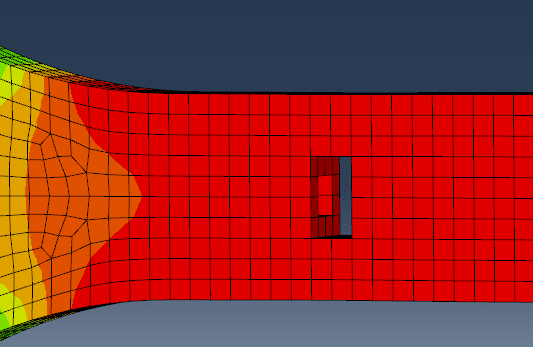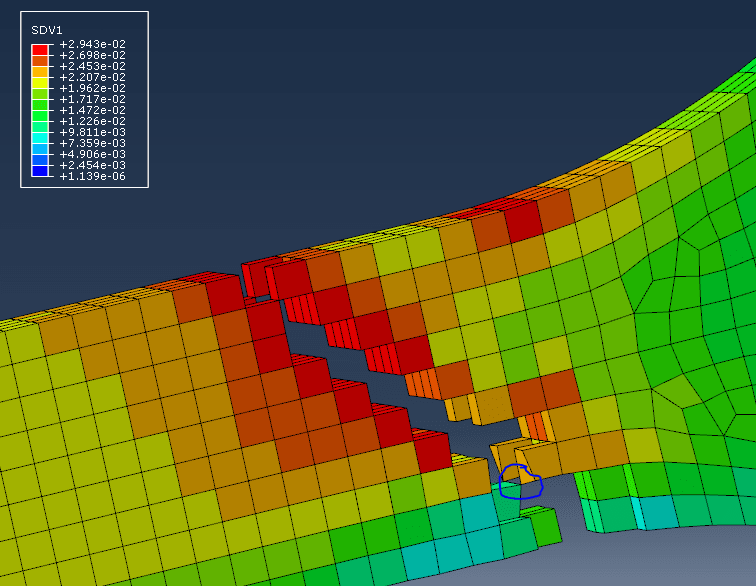iamoxygen
Mechanical
- Jul 24, 2015
- 14
Hello everyone,
I am writing a user subroutine in Abaqus to remove element that has reached damage criteria ( as a function of max principal stress and strain ). I knew how to use URDFIL to read data (stress/strain) in integration points of C3D element so I am wondering if there would be a way/routine to set state or status of failed elements in next increment to be deleted/deactivated. I am working with Abaqus/Standard.
Thank you very much.
I am writing a user subroutine in Abaqus to remove element that has reached damage criteria ( as a function of max principal stress and strain ). I knew how to use URDFIL to read data (stress/strain) in integration points of C3D element so I am wondering if there would be a way/routine to set state or status of failed elements in next increment to be deleted/deactivated. I am working with Abaqus/Standard.
Thank you very much.