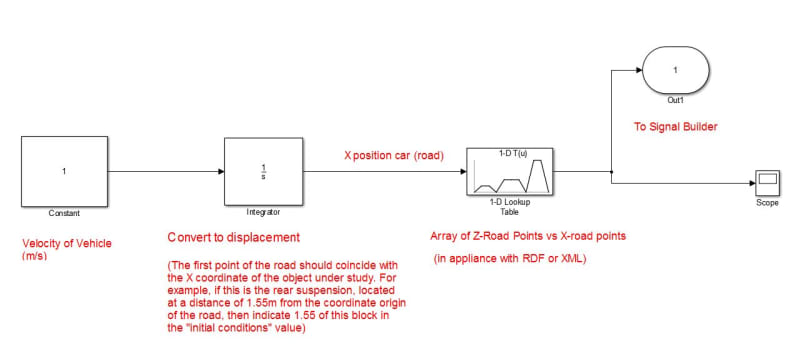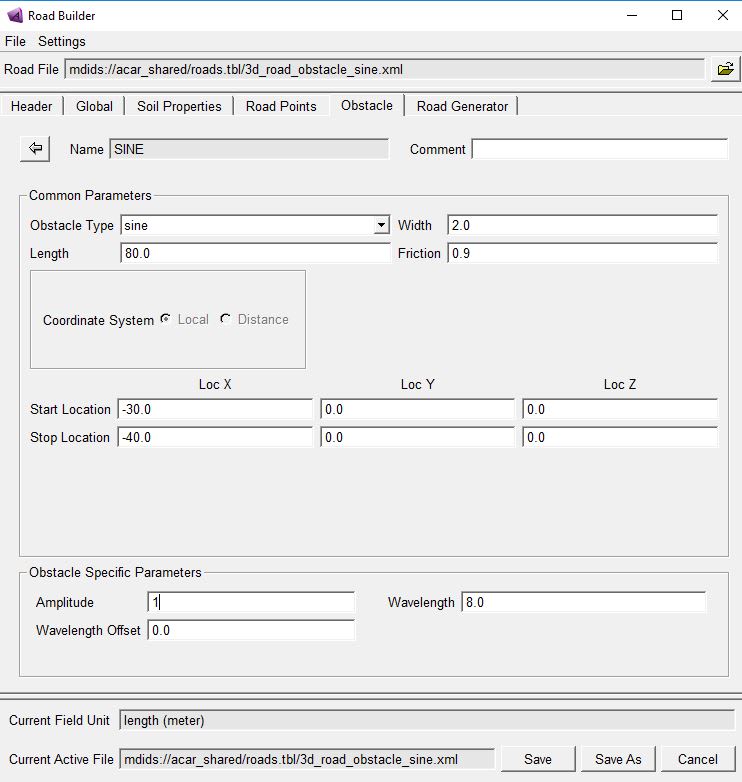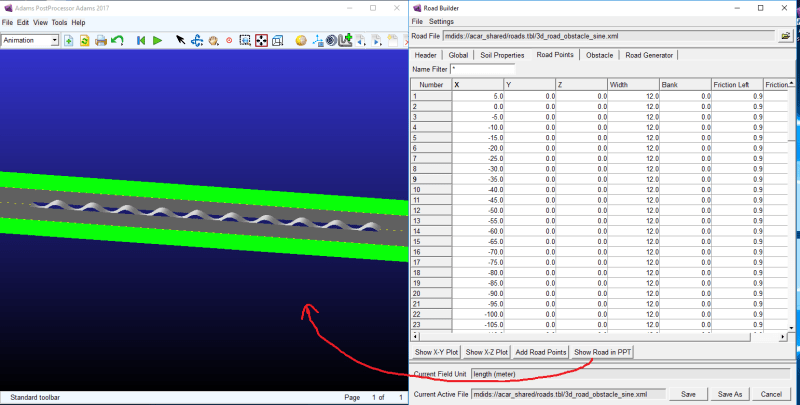behnam jafari
Automotive
- Apr 24, 2019
- 47
hi
how can I find road numeric values so I can give it as a signal to a full car model in matlab or Simulink ???
how can I find road numeric values so I can give it as a signal to a full car model in matlab or Simulink ???