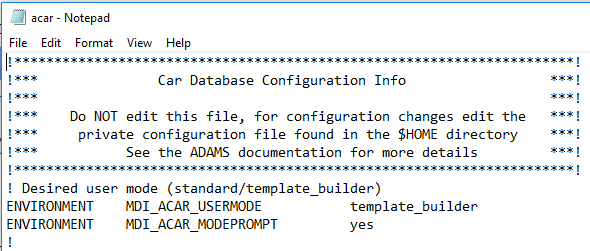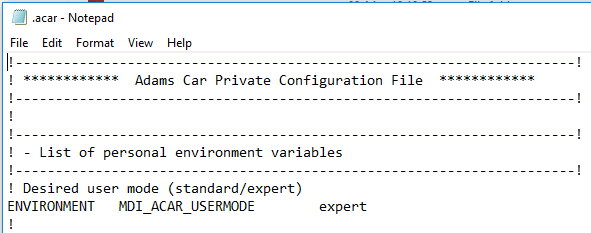bj7777
Automotive
- Feb 1, 2019
- 33
hello sir
thank you for you kind replying so fast when one is in need.
my very important question is that i can't get into template builder in adams/car .
the option to choose standard interface or ttemplate builder does not appear at the welcome ...
does template builder need any special access ????
if not , how can i use it ???
thank you very much
thank you for you kind replying so fast when one is in need.
my very important question is that i can't get into template builder in adams/car .
the option to choose standard interface or ttemplate builder does not appear at the welcome ...
does template builder need any special access ????
if not , how can i use it ???
thank you very much