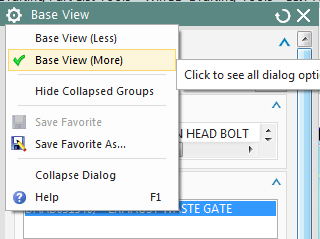Hi all,
Is there any fast way to add view from the list of loaded parts? I don't understand why its changed in NX10, but now if you want to add base view, it is not automatically selected active part, you must choose from loaded parts:
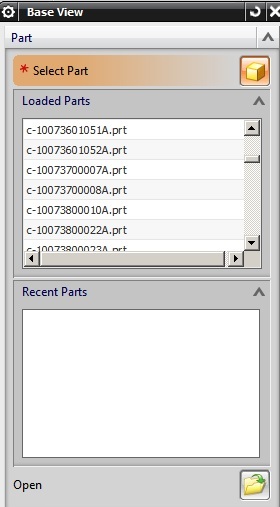
As you can see, its quite complicated to find the part you need (though you working with it in modeling). You must scroll across full list, until you find the part you need.
Thank you
NX10, 64bit
Is there any fast way to add view from the list of loaded parts? I don't understand why its changed in NX10, but now if you want to add base view, it is not automatically selected active part, you must choose from loaded parts:
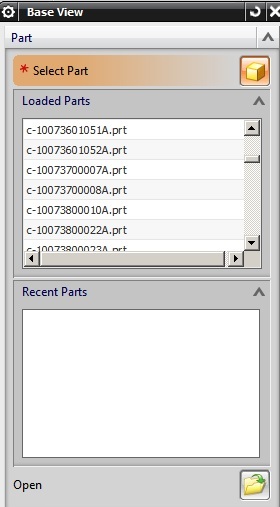
As you can see, its quite complicated to find the part you need (though you working with it in modeling). You must scroll across full list, until you find the part you need.
Thank you
NX10, 64bit