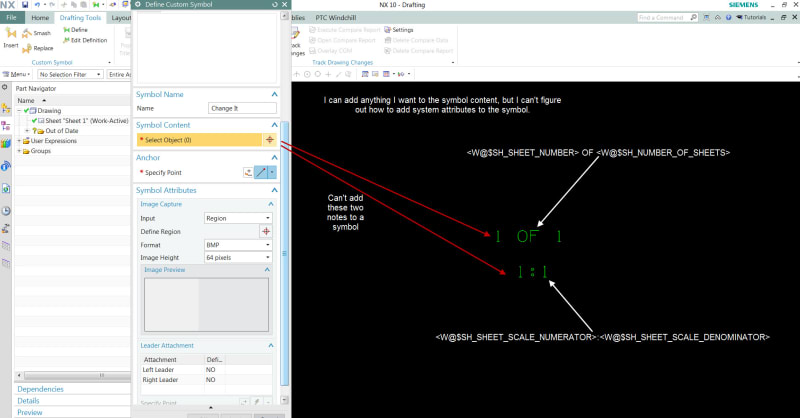Pat_db
Automotive
- Aug 23, 2018
- 14
I have notes on a drawing that use system level attributes for their values, such as sheet numbers and sheet scale. I am trying to add those notes to a custom symbol, but it seems like NX is not allowing me to select items to add to custom symbol if they use a system level attribute.
Does anyone know how to add a note using a system level attribute to a custom symbol?
Does anyone know how to add a note using a system level attribute to a custom symbol?