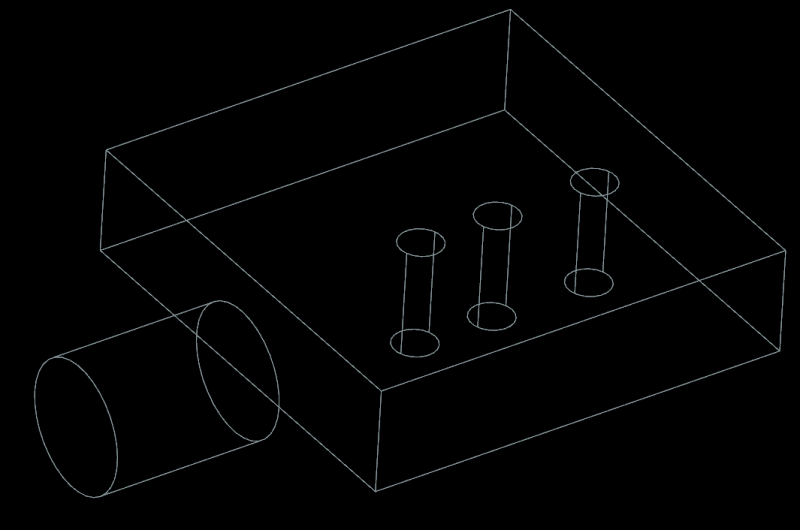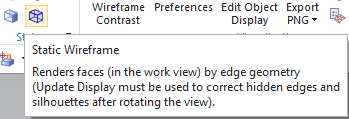Notice the silhouettes of the large cylinder are in the right place. When you rote the bodies in modeling you will get silhouettes like what is showing on the holes in the block. Silhouettes dont automatically update.
But I would swear that I used to be able to just hit Update Display and it would clean them up when in modeling. Today it doesnt seem to work. Unfortunately everyone else I ask here seems to never use silhouettes to begin with, so they have no idea.
Am I losing my mind that I remember being able to just do something real simple and they would update?
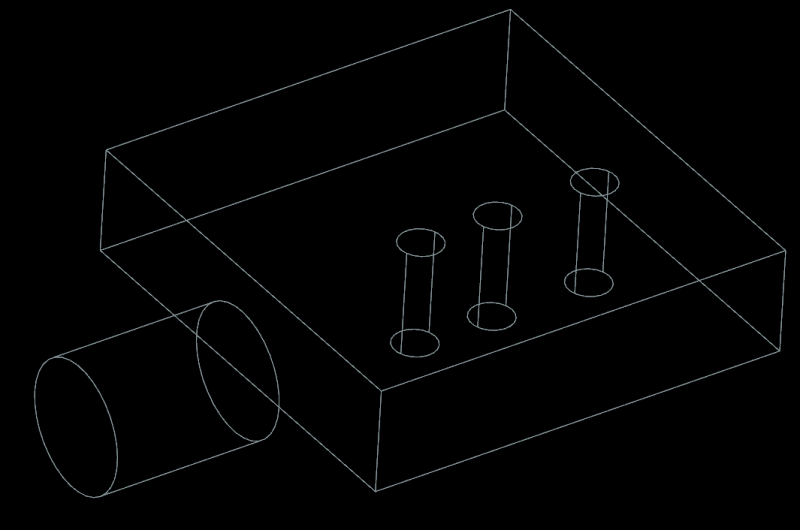
But I would swear that I used to be able to just hit Update Display and it would clean them up when in modeling. Today it doesnt seem to work. Unfortunately everyone else I ask here seems to never use silhouettes to begin with, so they have no idea.
Am I losing my mind that I remember being able to just do something real simple and they would update?