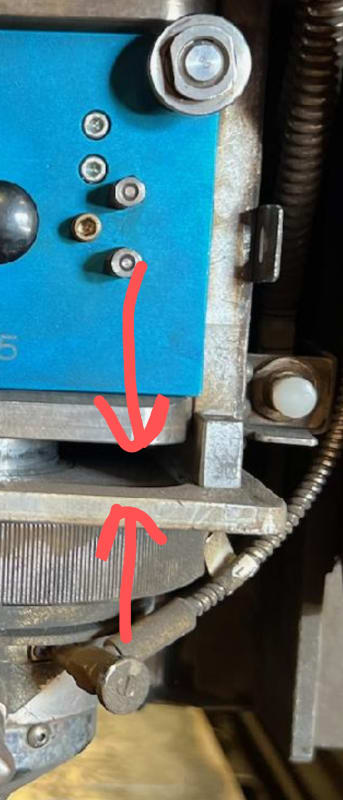KeaneSino
Mechanical
- Jun 22, 2023
- 8
Good morning from South Africa
Long story short I've had some 364/369 fanuc alarms on my f04020 nt laser machine .
Got advise to replace b axis encoder and cable those were not the issues I've driven 16 hours straight to Fanuc to get a Amp 3 ( b axis z axis) card. Amada guys are very reluctant to assist and I have alot of back log at work .
Does anyone know the procedure of calibration of b and z axis after replacing card , I am really desperate, Amada refuses to disclose the procedure over then phone they can only assist me in 7 working days .please can someone help me ,thank you so much in advance
Long story short I've had some 364/369 fanuc alarms on my f04020 nt laser machine .
Got advise to replace b axis encoder and cable those were not the issues I've driven 16 hours straight to Fanuc to get a Amp 3 ( b axis z axis) card. Amada guys are very reluctant to assist and I have alot of back log at work .
Does anyone know the procedure of calibration of b and z axis after replacing card , I am really desperate, Amada refuses to disclose the procedure over then phone they can only assist me in 7 working days .please can someone help me ,thank you so much in advance