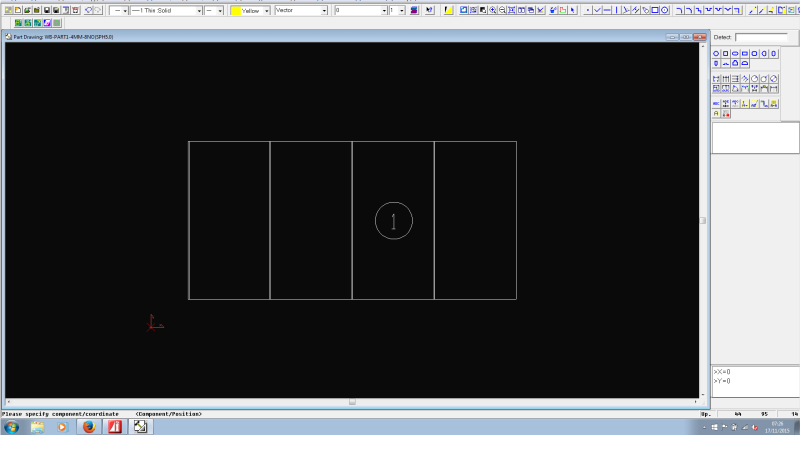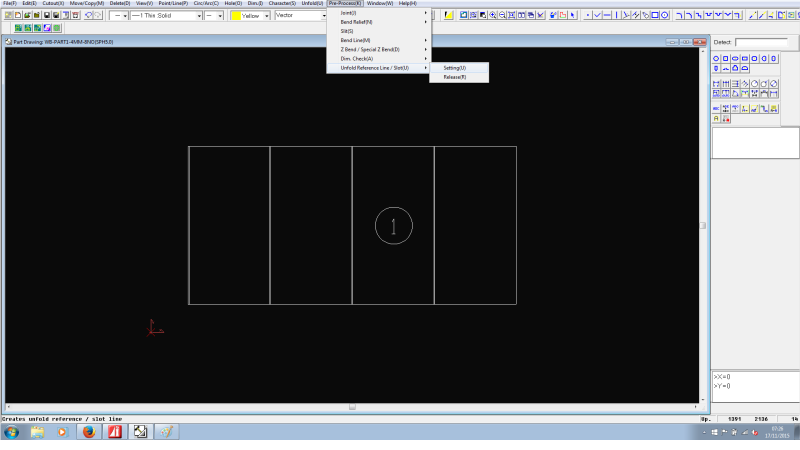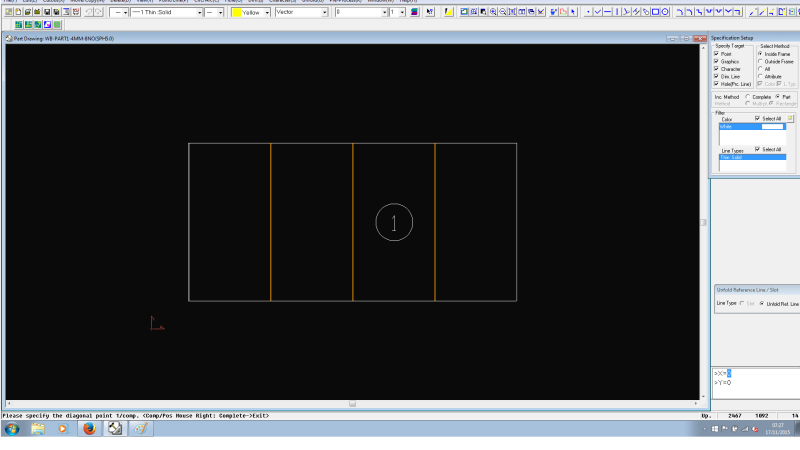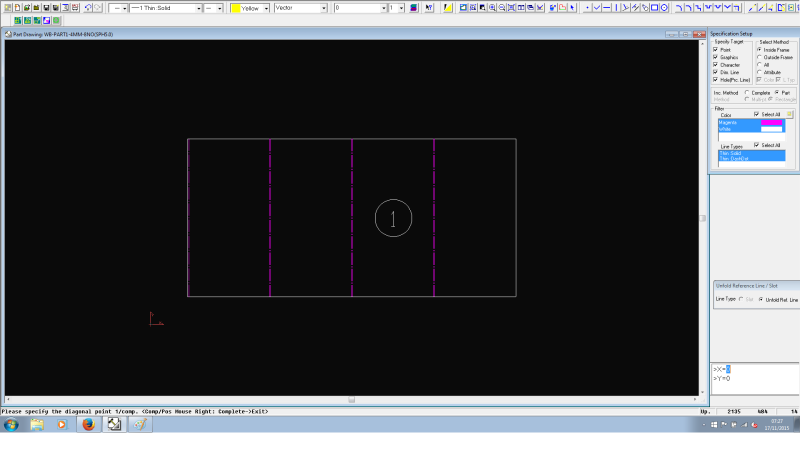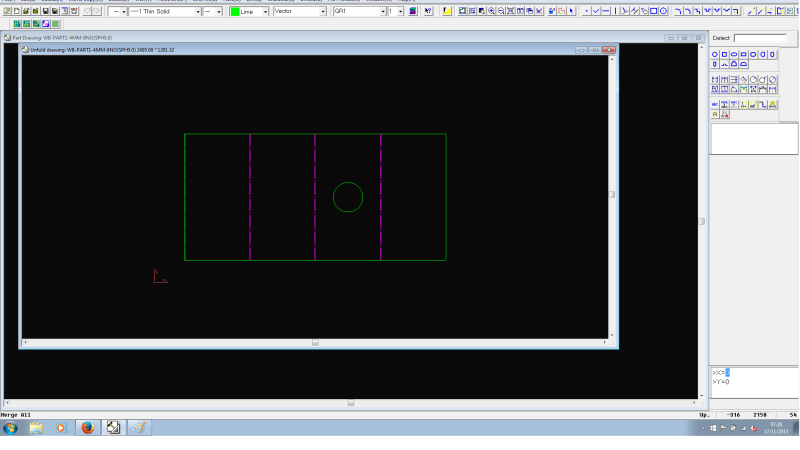mikeybob125
Automotive
- Nov 24, 2014
- 15
I have Ben trying to etch part numbers on my parts with a fo4020 co2 laser. I can not get sheetworks to take anything but full cuts unless I change the E-code in dr.abe after the nesting. The guy I took over for was able to do it and it shows up as a red line text in the data manager and I think he was using DXF files. My train time with him was short. Any help would be grate.