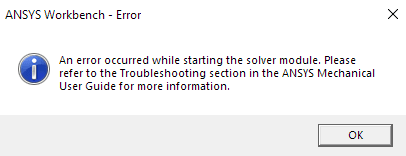Hello Everyone,
I am using Ansys 18 on my PC and I was trying to rerun a simulation I had already solved. And I am getting the error "an error occurred while starting the solver module"
I tried everything I could but it is not running on my PC.
I completely reinstalled ANSYS (Deleted every file by going in safe mode) still the error is there. I can't even run a simple problem such as a rectangular beam with an axial load.
I have around 40Gb space in C and 80 Gb in D drive (where files are saved).
I checked Virtual memory settings and they were as before, around 10Gb allotted.
I can run the same problem in another PC.
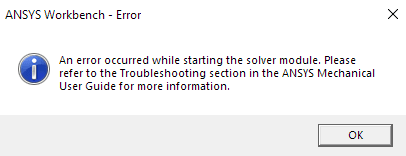
I am using Ansys 18 on my PC and I was trying to rerun a simulation I had already solved. And I am getting the error "an error occurred while starting the solver module"
I tried everything I could but it is not running on my PC.
I completely reinstalled ANSYS (Deleted every file by going in safe mode) still the error is there. I can't even run a simple problem such as a rectangular beam with an axial load.
I have around 40Gb space in C and 80 Gb in D drive (where files are saved).
I checked Virtual memory settings and they were as before, around 10Gb allotted.
I can run the same problem in another PC.