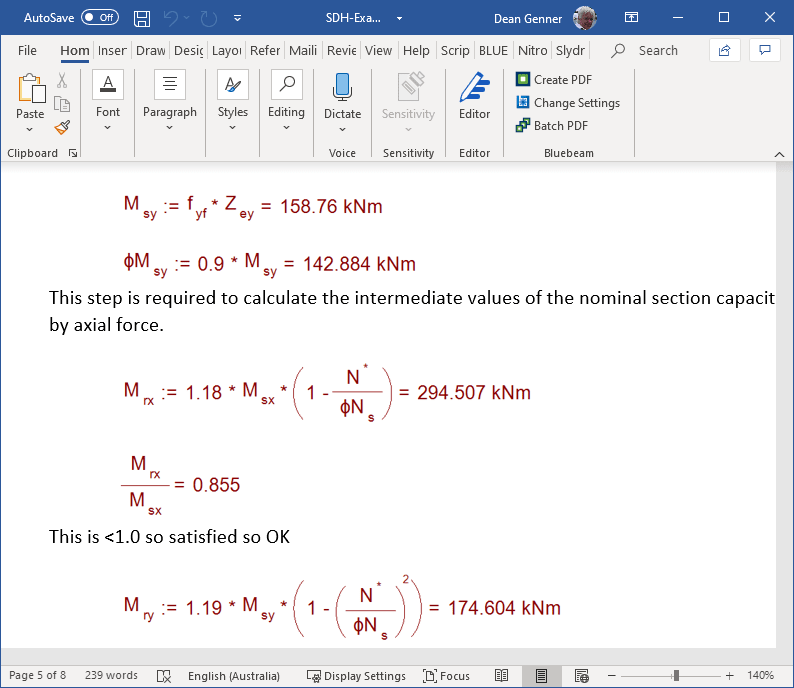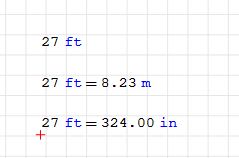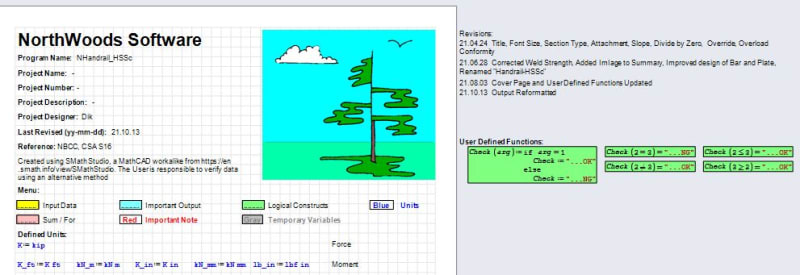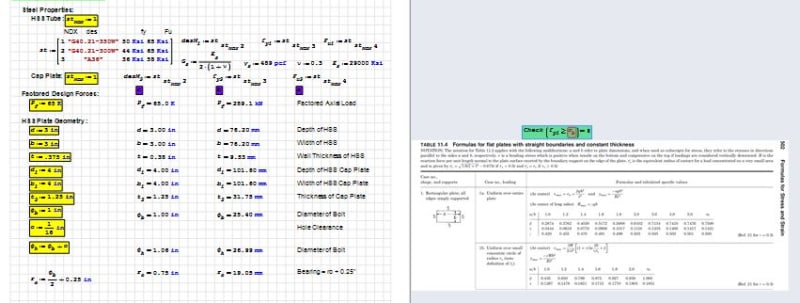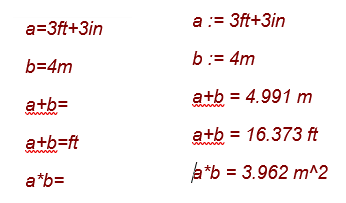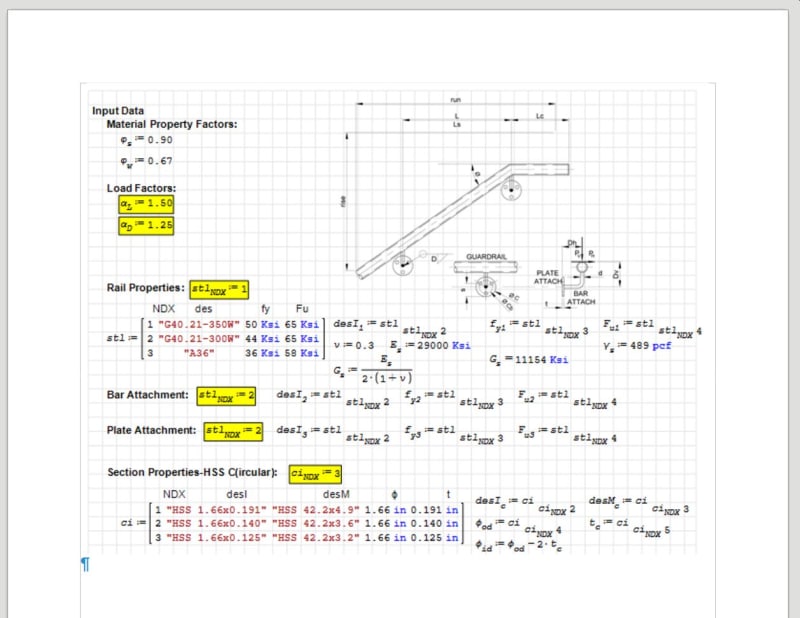Hi
I’d like to get some feedback from experienced engineers on a new tool we have developed for documenting calculations. It is a add-in for Word that allows updatable, unit based equations to be added directly in a Word document. It provides an alternative to spreadsheets, “black box” applications and specialized mathematical environments.
Equations can be simply typed into the document. Typing “M = 10kN * 5m =” is updated automatically to “M := 10kN * 5m = 50kNm”. The variable “M” can then be used in subsequent equations.
Updating any parameter in an equation will allow all equations to be immediately updated so that the entire document remains consistent. All equations are unit based so, for example, if you divide a force by an area, the result will automatically be displayed as a pressure.
The add-in is called Slydrule and we have been using it within our design office for some time. I’m keen to get feedback as to whether others see it as a useful compliment to other existing means of developing engineering designs.
By allowing calculations within a Word document, it allows the logic of the calculation to be explained in detail. The equation formatting allows the equations to be formatted exactly as they appear in a design code.
The areas where I have found Slydrule most useful is where there is some disagreement between engineers, perhaps the original designer and a reviewer. Allowing the design of a critical element to be documented clearly, with all assumptions, drawings and equations in a single, easily communicated document, I have found to be very helpful. This is particularly the case if the problem is becoming “legal”. Concise documents, with equations appearing exactly as they do in a design code, greatly helps the development of a legal argument.
Perhaps the biggest disadvantage of this approach is that it requires every step of the calculation to be detailed and understood. Many engineers tend to prefer “black boxes” that hide most of the detail. Having said that, once a “template” calculation has been created, it can be readily reused by changing the initial parameters.
This approach also is not geared to fast parallel calculations of similar elements in the same way that a spreadsheet can. It is best suited to detailed calculation of complex single elements.
It is however useful to act in parallel with a spreadsheet. A fully explained calculation of a single element is an excellent way to provide validation of spreadsheet calculations, not otherwise possible by a reviewer.
Example calculations, more information and a free download is available at
I look forward to any feedback you have.
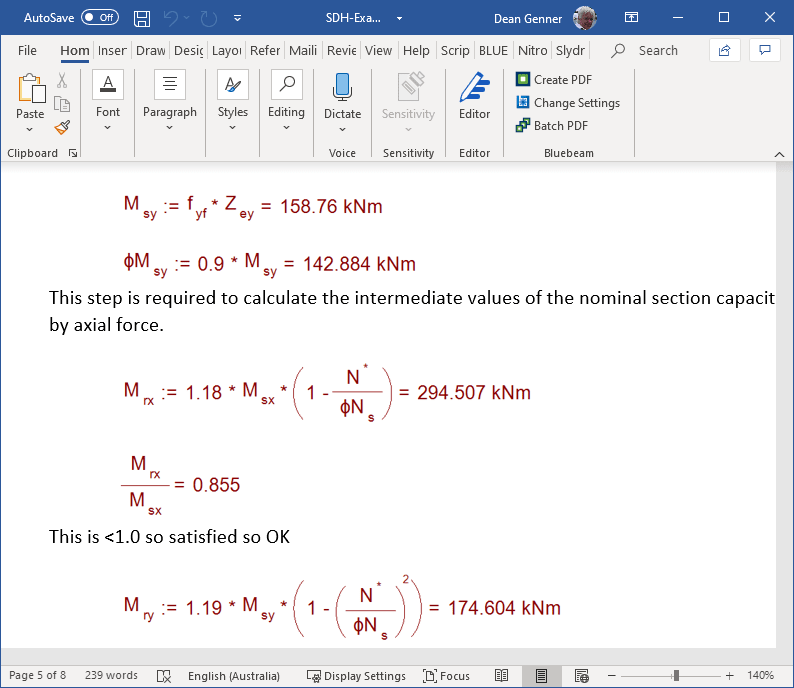
I’d like to get some feedback from experienced engineers on a new tool we have developed for documenting calculations. It is a add-in for Word that allows updatable, unit based equations to be added directly in a Word document. It provides an alternative to spreadsheets, “black box” applications and specialized mathematical environments.
Equations can be simply typed into the document. Typing “M = 10kN * 5m =” is updated automatically to “M := 10kN * 5m = 50kNm”. The variable “M” can then be used in subsequent equations.
Updating any parameter in an equation will allow all equations to be immediately updated so that the entire document remains consistent. All equations are unit based so, for example, if you divide a force by an area, the result will automatically be displayed as a pressure.
The add-in is called Slydrule and we have been using it within our design office for some time. I’m keen to get feedback as to whether others see it as a useful compliment to other existing means of developing engineering designs.
By allowing calculations within a Word document, it allows the logic of the calculation to be explained in detail. The equation formatting allows the equations to be formatted exactly as they appear in a design code.
The areas where I have found Slydrule most useful is where there is some disagreement between engineers, perhaps the original designer and a reviewer. Allowing the design of a critical element to be documented clearly, with all assumptions, drawings and equations in a single, easily communicated document, I have found to be very helpful. This is particularly the case if the problem is becoming “legal”. Concise documents, with equations appearing exactly as they do in a design code, greatly helps the development of a legal argument.
Perhaps the biggest disadvantage of this approach is that it requires every step of the calculation to be detailed and understood. Many engineers tend to prefer “black boxes” that hide most of the detail. Having said that, once a “template” calculation has been created, it can be readily reused by changing the initial parameters.
This approach also is not geared to fast parallel calculations of similar elements in the same way that a spreadsheet can. It is best suited to detailed calculation of complex single elements.
It is however useful to act in parallel with a spreadsheet. A fully explained calculation of a single element is an excellent way to provide validation of spreadsheet calculations, not otherwise possible by a reviewer.
Example calculations, more information and a free download is available at
I look forward to any feedback you have.