nima yh
Electrical
- Apr 25, 2019
- 3
Hi,I was trying to simulate my 3d model in workbench some times but I faced to some error as follow I will attach it.I imported my model designed in solidworks in design modeler of workbench successfully ,then in model section I mesh it without any problems and I give necessary constrains to my model,when I start analyzing my model and then gain simulation result some error takes place to interrupt to make results for the analysis,If some one have related information about occurred problem I will be very thankful to him/her for the help.
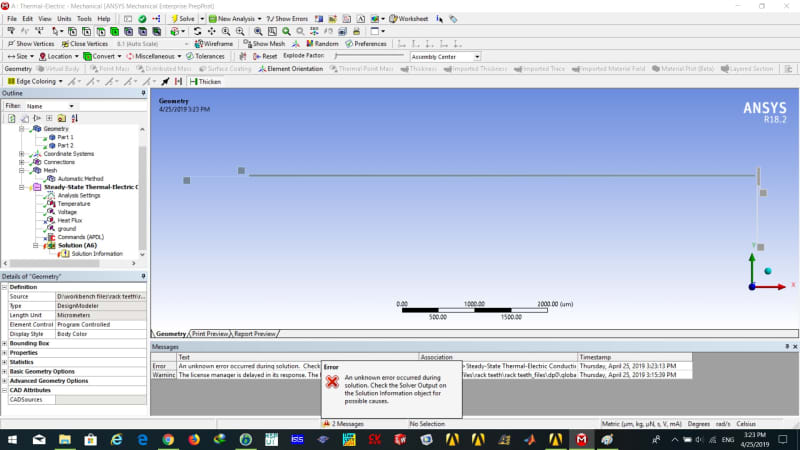
And the solution information that I get from the software is as follow you can see:
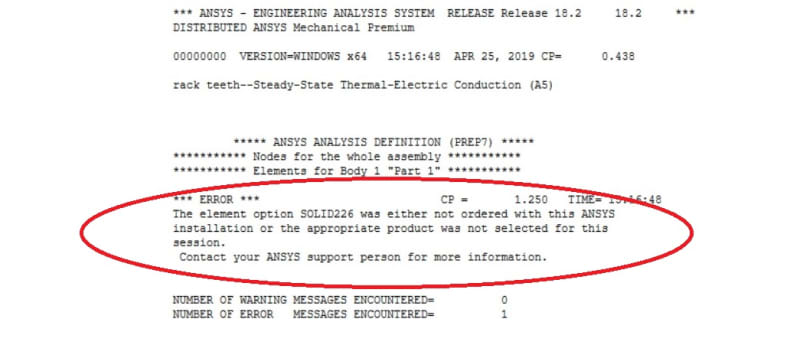
And my model simulation flow stages are as like following picture:

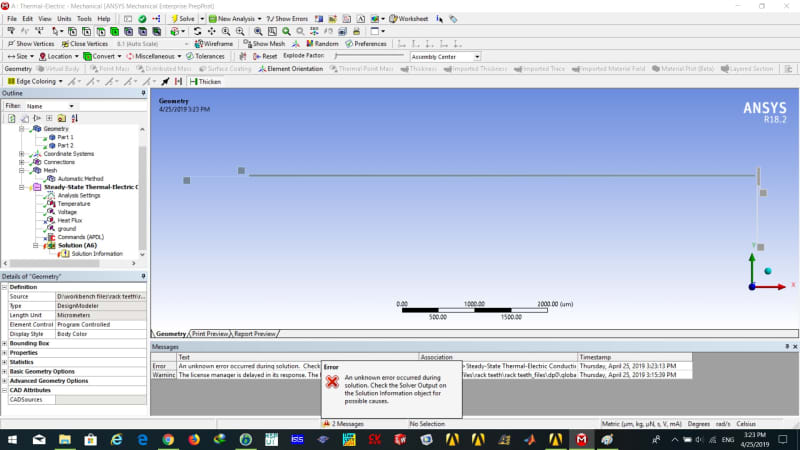
And the solution information that I get from the software is as follow you can see:
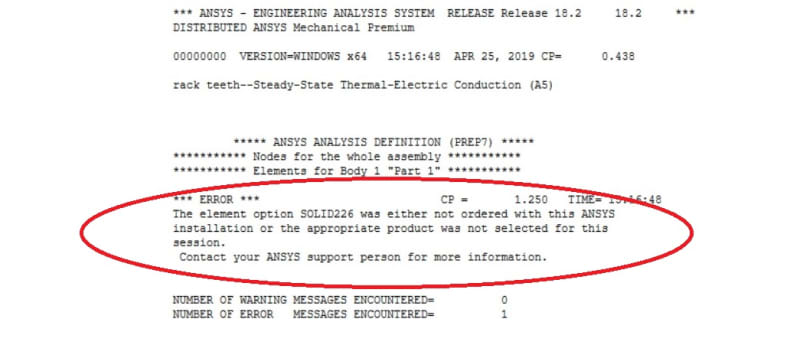
And my model simulation flow stages are as like following picture:

