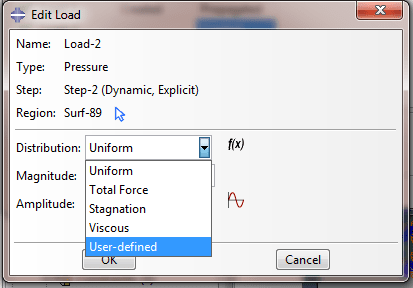0 0
0.025 0
0.040625 10
0.046875 10
0.0625 0
0.0875 0
0.103125 10
0.109375 10
0.125 0
0.15 0
0.165625 10
0.171875 10
0.1875 0
0.2125 0
0.228125 10
0.234375 10
0.25 0
0.275 0
0.290625 10
0.296875 10
0.3125 0
0.3375 0
0.353125 10
0.359375 10
0.375 0
0.4 0
0.415625 10
0.421875 10
0.4375 0
0.4625 0
0.478125 10
0.484375 10
0.5 0
0.525 0
0.540625 10
0.546875 10
0.5625 0
0.5875 0
0.603125 10
0.609375 10
0.625 0
0.65 0
0.665625 10
0.671875 10
0.6875 0
0.7125 0
0.728125 10
0.734375 10
0.75 0
0.775 0
0.790625 10
0.796875 10
0.8125 0
0.8375 0
0.853125 10
0.859375 10
0.875 0
0.9 0
0.915625 10
0.921875 10
0.9375 0
0.9625 0
0.978125 10
0.984375 10
1 0
,,,,,,,,
is that true for one cycle?
There is no easier way to do this?