Ramon Palmera
Mechanical
Hi guys,
My goal here is that in each new Part the designers make, they can add the Material info as fast as possible.
Option a) In Properties, they should find a parameter named 'Material' with multiple values: F-112, AL-6061, Black POM, ALPLANTOP.
Previously, they had to write it down in each part, either in the existing fields or in new fields.
Now I have a .txt file containing the fields "Material" and "Post-processing" to be called using the command External Properties.
Option b )The command 'Apply material', should add that info to a parameter in Properties.
Right now, I don't know in which level of the Part should I apply the Material:
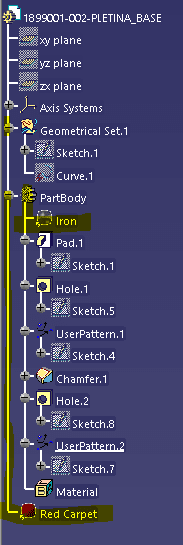
I'm using CATIA V5 B19.
My goal here is that in each new Part the designers make, they can add the Material info as fast as possible.
Option a) In Properties, they should find a parameter named 'Material' with multiple values: F-112, AL-6061, Black POM, ALPLANTOP.
Previously, they had to write it down in each part, either in the existing fields or in new fields.
Now I have a .txt file containing the fields "Material" and "Post-processing" to be called using the command External Properties.
Option b )The command 'Apply material', should add that info to a parameter in Properties.
Right now, I don't know in which level of the Part should I apply the Material:
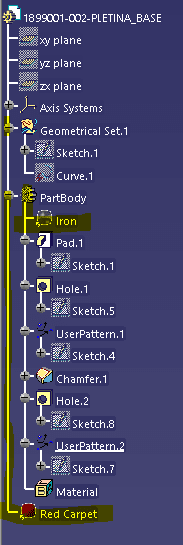
I'm using CATIA V5 B19.
