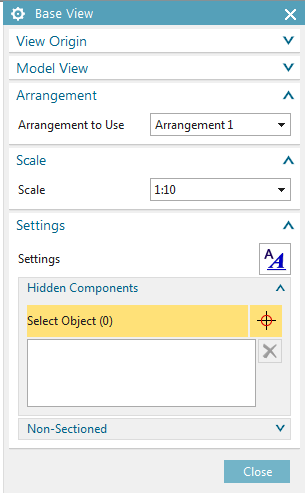I was told that arrangements, when used in drawings, make copy of assembly components to be able to show different positions of components. I would like to use arrangements in huge assemblies to isolate assembly components needed for detailed views, If arrangements only copy components that are used in that arrangements than it will not add a lot to file size/memory used.
My first question is do arrangements make copy of components used in particular arrangement or copy of all components in that assembly?
My second question is if it is possible to make arrangements more drawing friendly if they control only visibility of different components used but without any changes in positions in assembly.
_____________________________
Enjoy your work and have fun!
My first question is do arrangements make copy of components used in particular arrangement or copy of all components in that assembly?
My second question is if it is possible to make arrangements more drawing friendly if they control only visibility of different components used but without any changes in positions in assembly.
_____________________________
Enjoy your work and have fun!