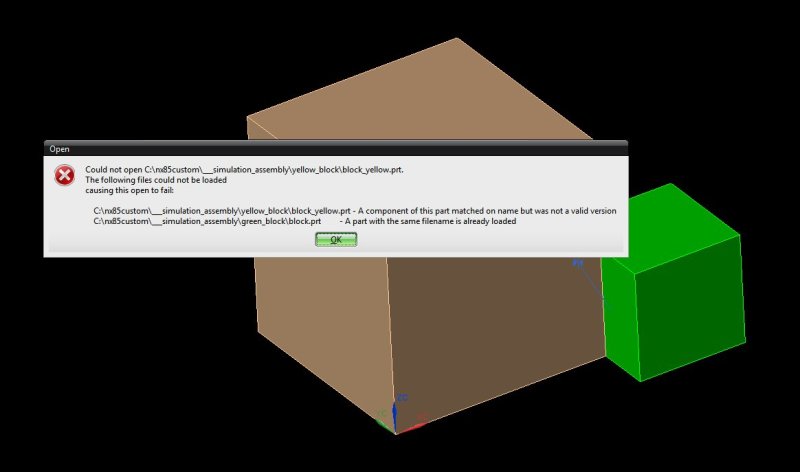Hello,
Someone sends me a STEP assembly which I add to my main assembly. I proceed to modify some of the parts in this assembly. Later, I receive another STEP assembly which I add to my main assembly next to the old assembly. To my shock and horror, some parts in the new assembly are automatically replaced with the parts I modified previously. It turns out those parts in the new assembly have the same part names as in the old assembly. I guess NX can't make a distinction between them and simply loads the old parts instead of the new parts.
This is not a problem in proe, as it will automatically add a "_1" to the end of any new parts which have the same name as those already in the assembly, thereby ensuring that all new parts get loaded properly. What is the correct procedure in NX? Should I first make a clone of every assembly I receive and add a unique suffix to every part name myself? Or is there a more clever method, for example having NX load two parts with the same names if they are in different folders?
NX11.0 Win10 64bit i7-3770K 16GB QuadroK2200
Someone sends me a STEP assembly which I add to my main assembly. I proceed to modify some of the parts in this assembly. Later, I receive another STEP assembly which I add to my main assembly next to the old assembly. To my shock and horror, some parts in the new assembly are automatically replaced with the parts I modified previously. It turns out those parts in the new assembly have the same part names as in the old assembly. I guess NX can't make a distinction between them and simply loads the old parts instead of the new parts.
This is not a problem in proe, as it will automatically add a "_1" to the end of any new parts which have the same name as those already in the assembly, thereby ensuring that all new parts get loaded properly. What is the correct procedure in NX? Should I first make a clone of every assembly I receive and add a unique suffix to every part name myself? Or is there a more clever method, for example having NX load two parts with the same names if they are in different folders?
NX11.0 Win10 64bit i7-3770K 16GB QuadroK2200