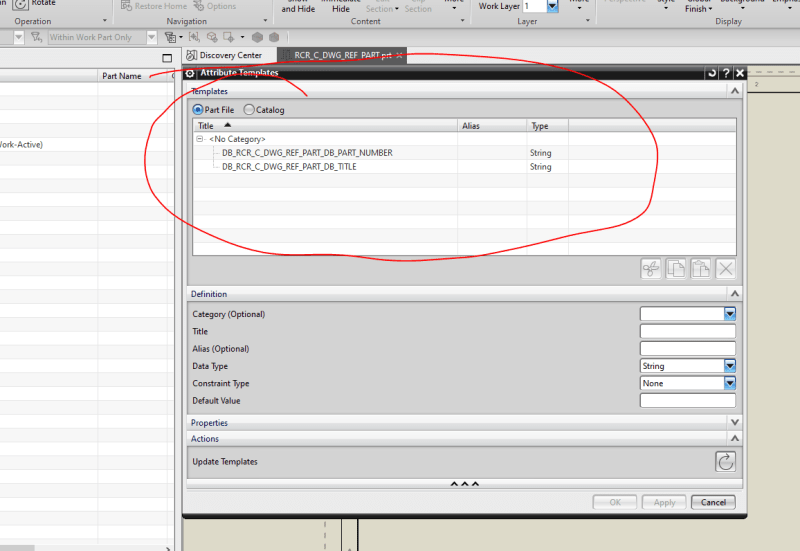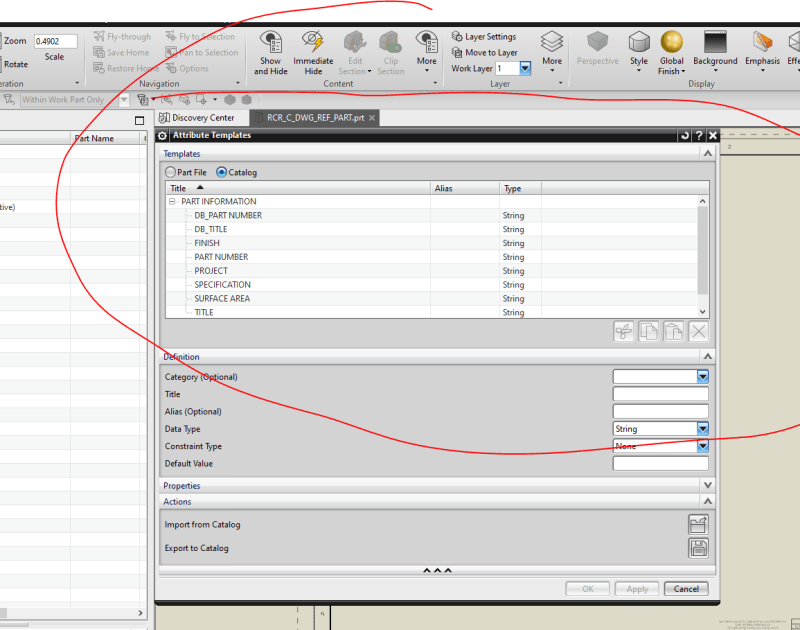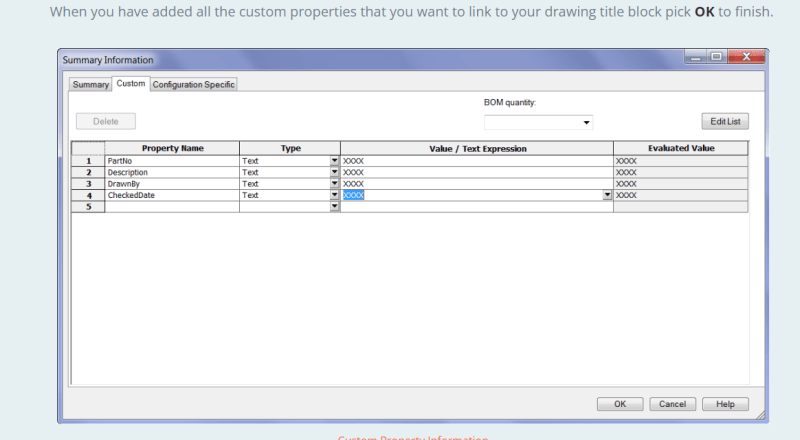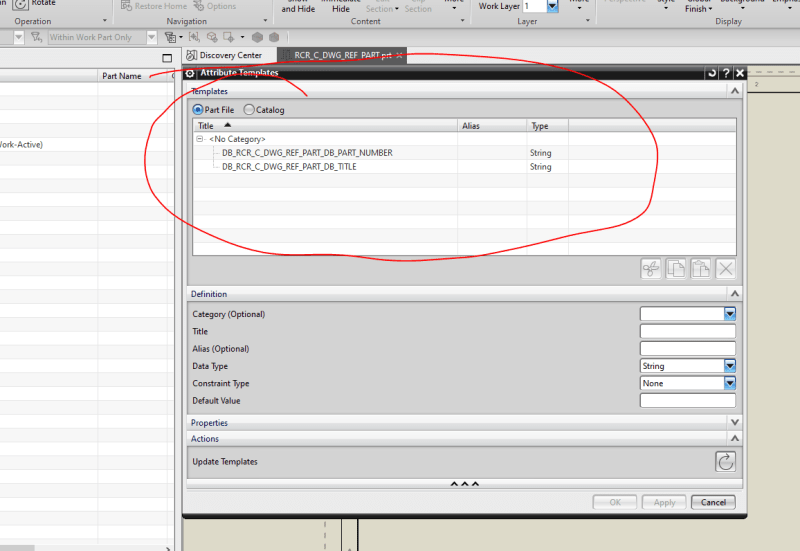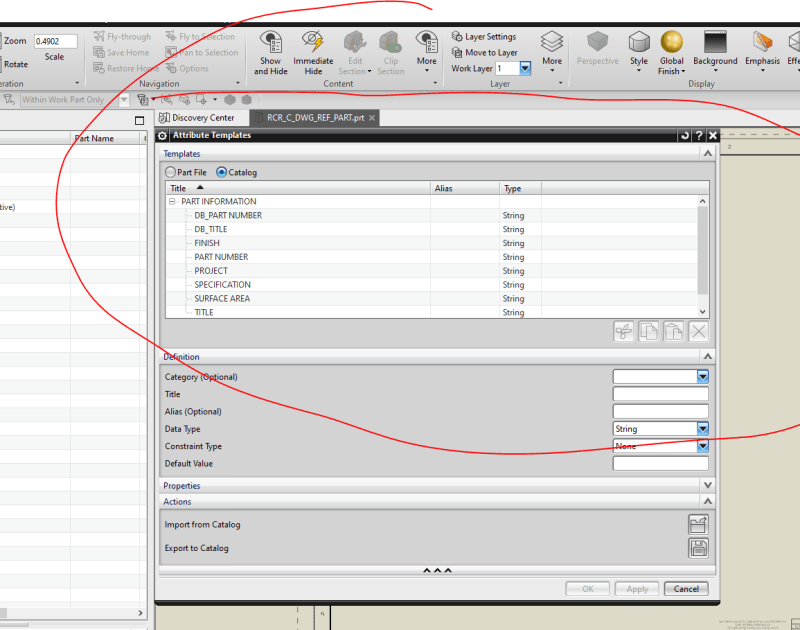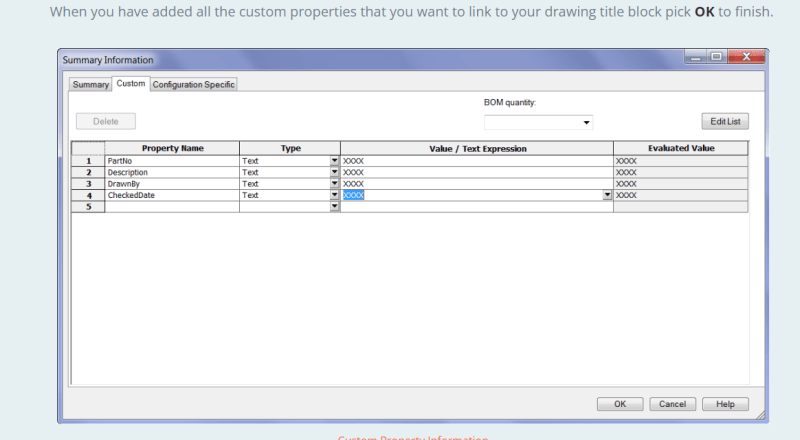Here's a little tip for you future life :
When you are on vacation and need some guidance to find your hotel,
do not open the question to the local policeman by saying that he is ugly and smells bad. Maybe he doesn't want to help and maybe it's time for a drug check....
It's what i call a "negative opening".
Anyway,
If you have "mapped" the text in a title block to an attribute, depending on if that attribute is synchronised to some other system such as Teamcenter etc
- it will automaticaly update. (in some cases it updates on file open / file save.)
If it's not mapped to other systems, Right click the file in the assembly navigator - Properties.
The attributes you see there are the one "in this file".
You are showing a dialog for "Attribute templates" which will not populate "this file" with attributes.
Attribute templates is a way you can define the attribute titles ( not values, only the titles and maybe the default values) that you want to enter in all your drawings.
I.e I define in the Attribute templates dialog the following :
Designer
Company
Department
( note, if you enter a value here, that will be the default value but can be overwritten in each drawing file.)
When you later open a drawing and go File-Properties ( Or right click -Properties as mentioned above)
You will see the attribute titles mentioned above, enter the values to these :
Designer = Tomas
Company = XYZ Designs
Department = Web support
The attribute template attributes will become created in the drawing file IF you enter a value to it, before that it's "displayed only but not created/saved".
The title block will update on these values.
Regards,
Tomas
The more you know about a subject, the more you know how little you know about that subject.