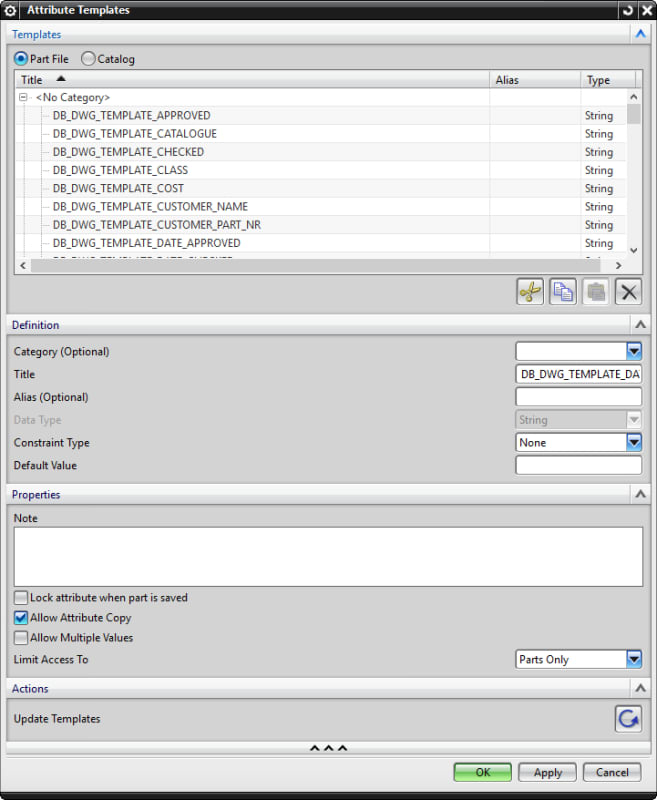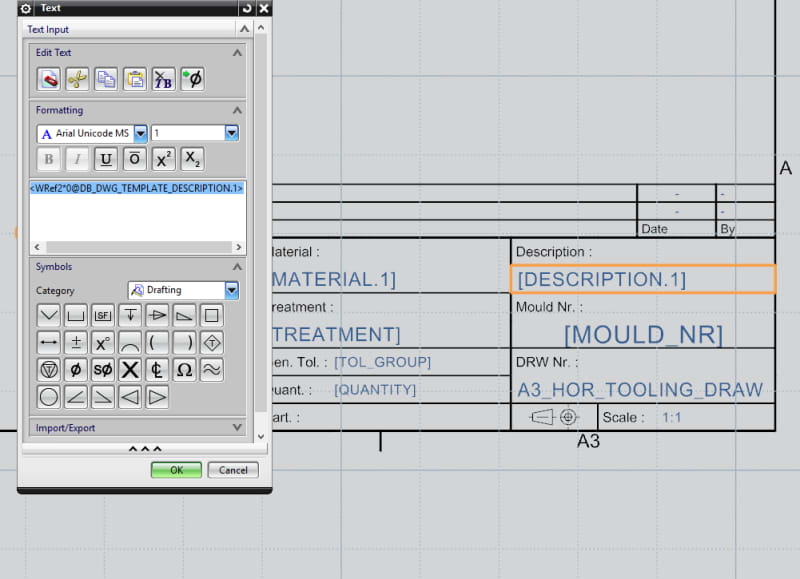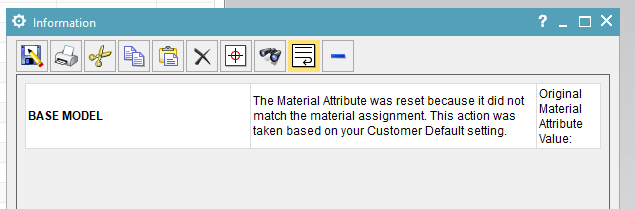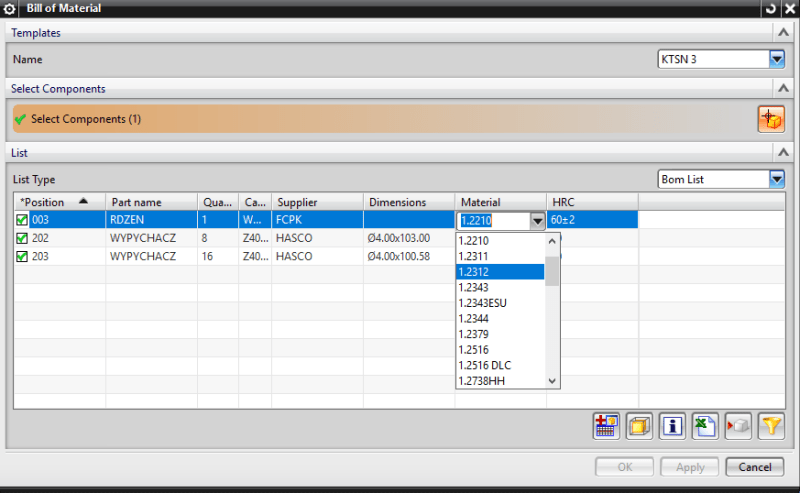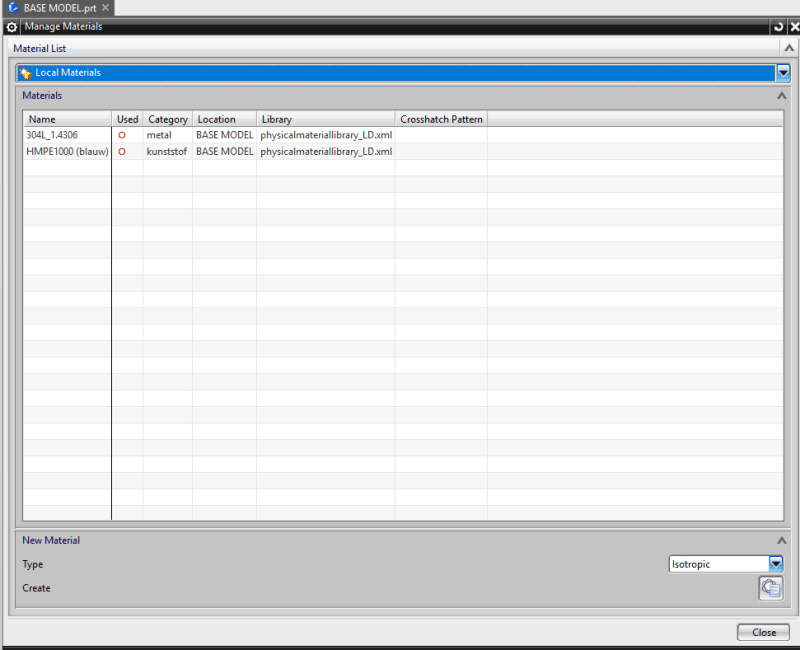Lars1978
Mechanical
- Dec 30, 2015
- 327
Hi All,
I'm use the master model like solution for making drawings of assemblies. For making drawings mono parts I use the stand alone approach. (model an draft are in the same file).
Before using NX 12 i could use the same sheet templates for making drawings of assemblies and mono parts.
The attributes NXmaterial and comments (custom property)out of the model file where linked to fields in the titleblock.
Now when using NX 12 these attributes don't work anymore?
Does somebody have an idea?
Lars
Lars
NX12.0.1.7 native
Solid Edge ST10
Inventor
I'm use the master model like solution for making drawings of assemblies. For making drawings mono parts I use the stand alone approach. (model an draft are in the same file).
Before using NX 12 i could use the same sheet templates for making drawings of assemblies and mono parts.
The attributes NXmaterial and comments (custom property)out of the model file where linked to fields in the titleblock.
Now when using NX 12 these attributes don't work anymore?
Does somebody have an idea?
Lars
Lars
NX12.0.1.7 native
Solid Edge ST10
Inventor