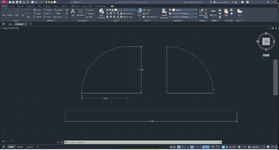Navigation
Install the app
How to install the app on iOS
Follow along with the video below to see how to install our site as a web app on your home screen.
Note: This feature may not be available in some browsers.
More options
Style variation
-
Congratulations JStephen on being selected by the Eng-Tips community for having the most helpful posts in the forums last week. Way to Go!
AutoCAD file conversion from inch to mm......................... 2
- Thread starter CAD2015
- Start date
- Status
- Not open for further replies.
lucky-guesser
Industrial
What exactly are you trying to do? Simple units change so that you 7.3709 inches is now 187.22mm, or just scale by 1/25.4 so that your 7.3709 in is now 7.3709mm?
For the former, I no longer have Autocad so I can't confirm this but this process seems correct:
For the former, I no longer have Autocad so I can't confirm this but this process seems correct:
- Type AECDWGSETUP in the command line
- Click the Units tab in the Drawing Setup dialog box
- Select the desired units under Drawing Units
- Set the Precision to the number of decimal places or fractional size
- Set a different angle type if needed
- Select a unit to apply automatically to imported content under Insertion scale
- Click OK
- Thread starter
- #3
-
1
- #4
AutoCAD drawings don't necessarily have units, from a certain point of view.
You can force it either way by setting a system value (per instructions above from lucky-guesser) or by scaling the drawing with the correct ratio.
The system UNIT setting only works if you mean to use inches and millimeters.
If you're drawing in meters or kilometers or yards or miles then the settings aren't going to help you.
Instead, the preferred strategy is to use 1 and only 1 unit system for all parts on the drawing, and don't mention the units in the dimensions. On the drawing title block, include a note "all dimensions in furlongs" or whatever you happen to be using. Then you can just ignore these settings and cultivate habits that keep you out of this trouble.
When importing drawings that you didn't create, chances are you'll have to deal with units. There are different ways, depending on what you imported.
You can force it either way by setting a system value (per instructions above from lucky-guesser) or by scaling the drawing with the correct ratio.
The system UNIT setting only works if you mean to use inches and millimeters.
If you're drawing in meters or kilometers or yards or miles then the settings aren't going to help you.
Instead, the preferred strategy is to use 1 and only 1 unit system for all parts on the drawing, and don't mention the units in the dimensions. On the drawing title block, include a note "all dimensions in furlongs" or whatever you happen to be using. Then you can just ignore these settings and cultivate habits that keep you out of this trouble.
When importing drawings that you didn't create, chances are you'll have to deal with units. There are different ways, depending on what you imported.
- Thread starter
- #5
How I've done it for years - just need to know what you're drawing in as far as the main unit. Feet and inches is most typical here, but we've also done projects with mm.
I then set UNITS insertion scale to match that. All of our blocks are built with units set in inches, so if we're using a drawing set to mm, all the blocks autoscale when we insert them, saves manual scaling.
Then, we just set up the dimension stype to give us the output we want - single dimension strings (fractional, feet and inches, mm, etc, based on the primary drawing unit). Occasionally set alternate units for the second line. So, we really don't need to do any manual scaling or calculation for numbers. Autocad does it all.
I then set UNITS insertion scale to match that. All of our blocks are built with units set in inches, so if we're using a drawing set to mm, all the blocks autoscale when we insert them, saves manual scaling.
Then, we just set up the dimension stype to give us the output we want - single dimension strings (fractional, feet and inches, mm, etc, based on the primary drawing unit). Occasionally set alternate units for the second line. So, we really don't need to do any manual scaling or calculation for numbers. Autocad does it all.
-
1
- #14
The important things are:
Always draw in Model space and dimension in Paper space
Always draw full-size full-scale in Model space
Always draw using the same units (mm, inches, angstroms, miles, etc) throughout your project
The title block in Paper space should always be drawn the actual paper size (11" x 17" or Arch D, etc). It does not matter if the paper is in inches and the model is in SI.
When you print you print Extents and 1:1.
In Paper space use viewports and set the Viewport scales and UCS to make the object appear rotated and reasonably sized to fit on the paper.
Use dimension styles to present the data in the unit system your client needs it in
When you add dimension in paper space AutoCad reports the object's true size and understands that the object in the Viewport may be much smaller or larger than the paper it is printed on and gets it right.
For example: in Model space 1 unit = 1mm
If you are sending drawings to a company that works in metric, create a dimension style that uses Decimal with Dimscale =1 and "MM" as a suffix.
If your customer wants the dimensions in meters, use a dimscale of 1/1000 and "M" as the suffix
If your customer wants the dimensions in inches, use Architectural and 1/25.4 for the dimscale
If your customer wants both SI and Imperial units, enable the Alternate units with the appropriate scale factors and suffixes.
Under no curcumstances override the dimension text, ever.
There are templates that you can use or create that have the units and styles (dimension, leader, text, etc) that will do this for you, but if you know what you want or need you can easioy setup your own.
Always draw in Model space and dimension in Paper space
Always draw full-size full-scale in Model space
Always draw using the same units (mm, inches, angstroms, miles, etc) throughout your project
The title block in Paper space should always be drawn the actual paper size (11" x 17" or Arch D, etc). It does not matter if the paper is in inches and the model is in SI.
When you print you print Extents and 1:1.
In Paper space use viewports and set the Viewport scales and UCS to make the object appear rotated and reasonably sized to fit on the paper.
Use dimension styles to present the data in the unit system your client needs it in
When you add dimension in paper space AutoCad reports the object's true size and understands that the object in the Viewport may be much smaller or larger than the paper it is printed on and gets it right.
For example: in Model space 1 unit = 1mm
If you are sending drawings to a company that works in metric, create a dimension style that uses Decimal with Dimscale =1 and "MM" as a suffix.
If your customer wants the dimensions in meters, use a dimscale of 1/1000 and "M" as the suffix
If your customer wants the dimensions in inches, use Architectural and 1/25.4 for the dimscale
If your customer wants both SI and Imperial units, enable the Alternate units with the appropriate scale factors and suffixes.
Under no curcumstances override the dimension text, ever.
There are templates that you can use or create that have the units and styles (dimension, leader, text, etc) that will do this for you, but if you know what you want or need you can easioy setup your own.
- Status
- Not open for further replies.
Similar threads
- Replies
- 7
- Views
- 10K
- Locked
- Question
- Replies
- 6
- Views
- 2K