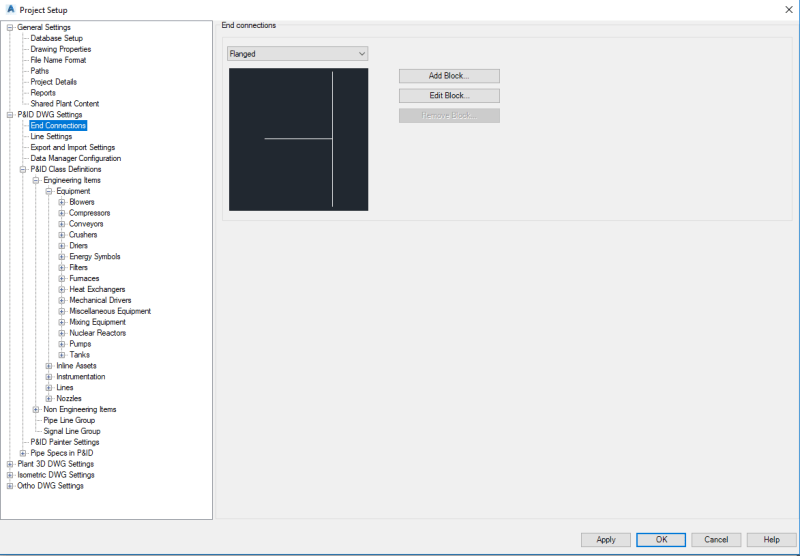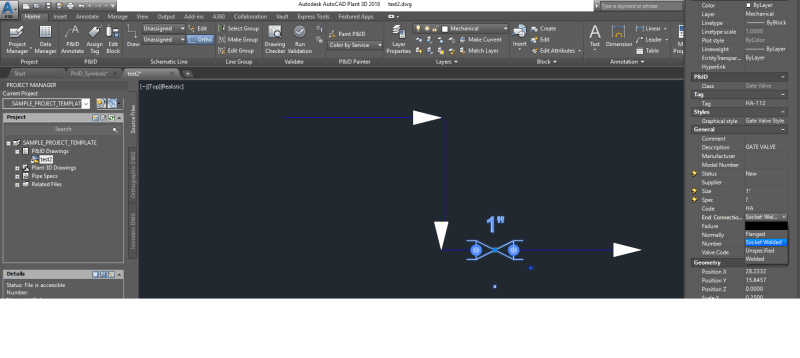S. J.
Mechanical
- Aug 9, 2018
- 6
Hi,
I am attempting to make my 1st very simple P&ID in Autocad 2018 & can’t get Valves, Fittings to show with Threaded connections. Could someone please provide some help as to where to find the info to do this, I can get Welded & Flanged connections but do I need to do something in Spec Editor? Specs are not an issue just yet as only making the practise drawing for now.
Thanks
I am attempting to make my 1st very simple P&ID in Autocad 2018 & can’t get Valves, Fittings to show with Threaded connections. Could someone please provide some help as to where to find the info to do this, I can get Welded & Flanged connections but do I need to do something in Spec Editor? Specs are not an issue just yet as only making the practise drawing for now.
Thanks