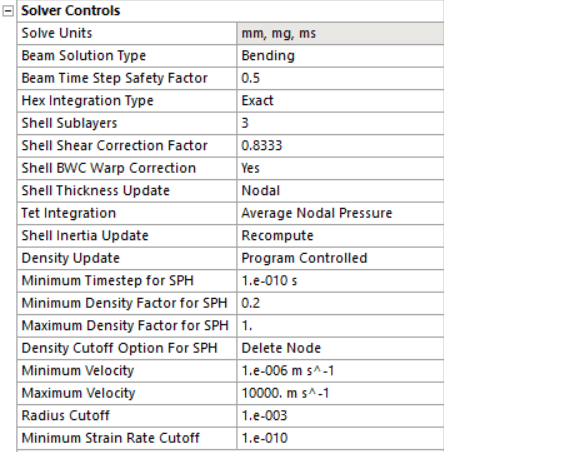I am trying to analysis a bullet vs armor situation in AutoDyn and it comes out mostly correct although the bullet doesn't seem to be realistically simulated and I am concerned about it. Attached is the .MP4 file of the animation generated from the results. Notice how the entire bullet breaks down into particles, rather than holding together? The armor does fine and fragments at the end, which is realistic, but I am afraid the bullet itself isn't actually showing me what will happen in real life. All of my hand equations say it can penetrate this armor thickness, so I doubt I'll ever get a result showing it cannot.
The material for the armor is AR500 steel, the bullet has a copper jacket and a Molybdenum core. I had to use the same damage Johnson cook failure criteria (D1-D5) as tungsten carbide for it since there doesn't appear to be any damage models out there for Molybdenum and they are similar materials, in the same column of the periodic table.
Is this normal behavior? What exactly do all the red particles from the projectile mean? Is there a way I can get a more accurate simulation where the core doesn't just break into a node sized element? I was expecting something along the lines of this simulation: Granted, theirs are are against an angled armor, but everything correctly fragments in that simulation.
Any help on this is greatly appreciated!
The material for the armor is AR500 steel, the bullet has a copper jacket and a Molybdenum core. I had to use the same damage Johnson cook failure criteria (D1-D5) as tungsten carbide for it since there doesn't appear to be any damage models out there for Molybdenum and they are similar materials, in the same column of the periodic table.
Is this normal behavior? What exactly do all the red particles from the projectile mean? Is there a way I can get a more accurate simulation where the core doesn't just break into a node sized element? I was expecting something along the lines of this simulation: Granted, theirs are are against an angled armor, but everything correctly fragments in that simulation.
Any help on this is greatly appreciated!