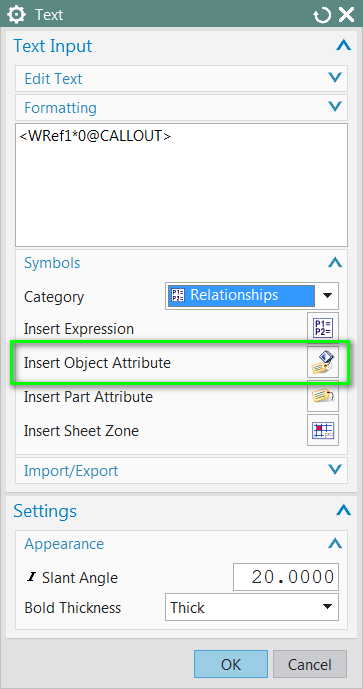Pjone kenobi
Mechanical
Hi,
My target: use the bubbling menu for writing the part number=REPERE (which is an attribute) on my bubbled view. When, on my drawing, I click on a component to put a bubble, I need it writes my attribute REPERE result.
I try to create a part list with different Keys but without result. The only good result I have is when I qualify my attribute REPERE as a legend. But at this moment the format number of the bubble is wrong: if my REPERE = 4 inside the bubble = 4,000000
Is somebody could help me?
Sorry for my english which isn't perfect!
Best regards
PJ
My target: use the bubbling menu for writing the part number=REPERE (which is an attribute) on my bubbled view. When, on my drawing, I click on a component to put a bubble, I need it writes my attribute REPERE result.
I try to create a part list with different Keys but without result. The only good result I have is when I qualify my attribute REPERE as a legend. But at this moment the format number of the bubble is wrong: if my REPERE = 4 inside the bubble = 4,000000
Is somebody could help me?
Sorry for my english which isn't perfect!
Best regards
PJ