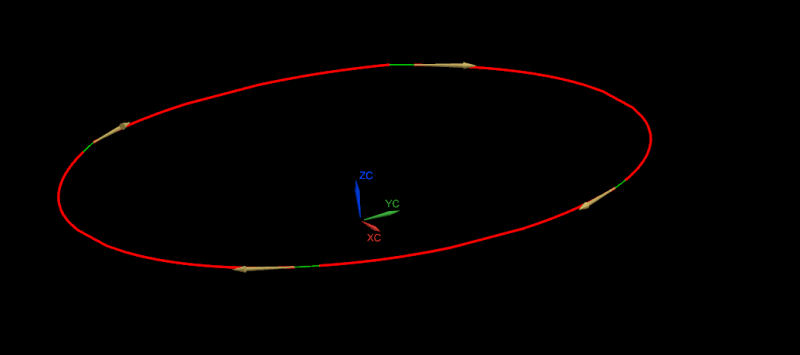please_dont_crash
Automotive
Hi!
I'm pretty inexperienced with NX so I wanted to hear your thoughts on the best way to approach this task.
See image here.
[ul]
[li]I want to generate a volume that connects two closed curves, let's call these curves A and B.[/li]
[li]I think I will probably be using Ruled to create this volume.[/li]
[li]The coordinates for the points in A and B come from two different files.[/li]
[li]Curves A and B both lie on parallel planes, but this is likely not relevant.[/li]
[li]Curves A and B have the same number of points, N. Please note: N might be large, so manual per-point operations should be avoided.[/li]
[li]The curves are made up of straight line segments, not splines.[/li]
[/ul]
I think that's about it.
I already have experimented creating a text file, A.asc with some X Y Z coordinates, and they import as non-timestamp geometry. If I import the second file, they all get lumped together in a non-descript way, so I think I need to make my curve before importing the second file.
I do not yet know how to make a curve out of points using straight line segments, only a spline, which is not what I want. How can I do this?
I am assuming that Ruled will take curves A and B and generate the volume I am interested in, i.e. solid body. Once this body has been created, I will be performing boolean operations on it.
I am open to using a journal script in NXOpen to accomplish this if necessary.
Please let me know if I've missed something in my problem statement!
Thank you!
I'm pretty inexperienced with NX so I wanted to hear your thoughts on the best way to approach this task.
See image here.
[ul]
[li]I want to generate a volume that connects two closed curves, let's call these curves A and B.[/li]
[li]I think I will probably be using Ruled to create this volume.[/li]
[li]The coordinates for the points in A and B come from two different files.[/li]
[li]Curves A and B both lie on parallel planes, but this is likely not relevant.[/li]
[li]Curves A and B have the same number of points, N. Please note: N might be large, so manual per-point operations should be avoided.[/li]
[li]The curves are made up of straight line segments, not splines.[/li]
[/ul]
I think that's about it.
I already have experimented creating a text file, A.asc with some X Y Z coordinates, and they import as non-timestamp geometry. If I import the second file, they all get lumped together in a non-descript way, so I think I need to make my curve before importing the second file.
I do not yet know how to make a curve out of points using straight line segments, only a spline, which is not what I want. How can I do this?
I am assuming that Ruled will take curves A and B and generate the volume I am interested in, i.e. solid body. Once this body has been created, I will be performing boolean operations on it.
I am open to using a journal script in NXOpen to accomplish this if necessary.
Please let me know if I've missed something in my problem statement!
Thank you!