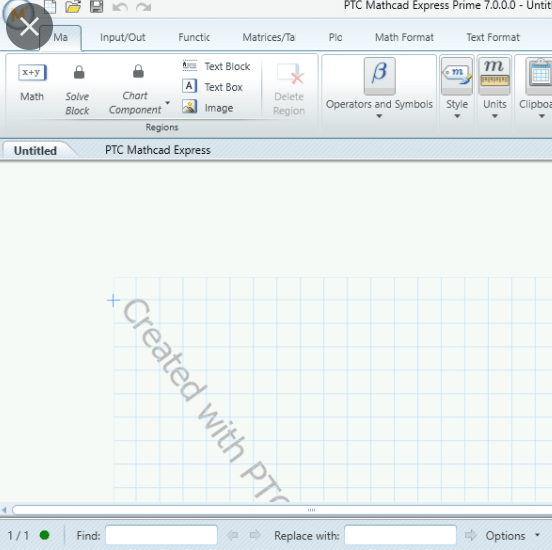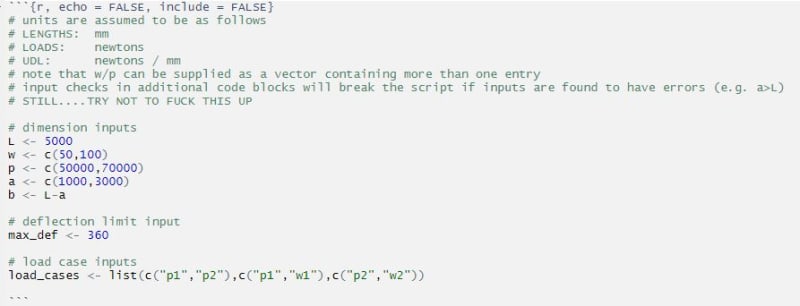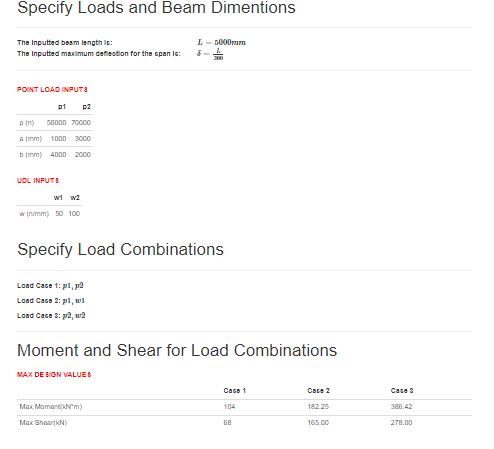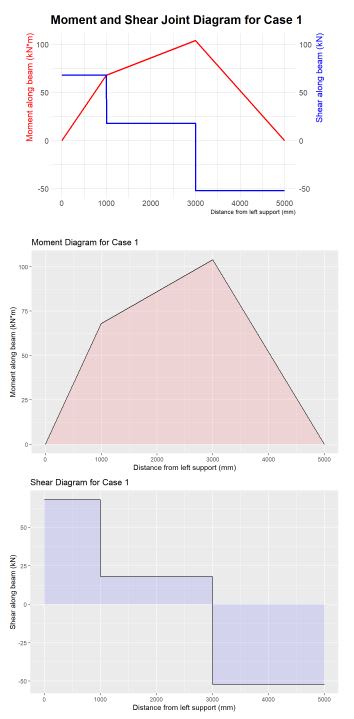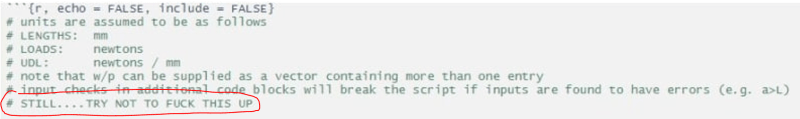EngDM
Structural
- Aug 10, 2021
- 561
No matter how hard I try to be organized, I find myself having to re-run calcs to make sure I have design notes. What are your strategies for design notes? Sometimes I will punch in some values into my calculator and use the result of that but omit noting down how I got that value; I want to find a solution to this that doesn't add lots of time to design notes over the course of a project.
I've considered getting a tablet to do all my calcs on but I worry that using a stylus is too different, and the tablet screen wouldn't be the size of a paper so there would be a lot of scrolling.
I've considered getting a tablet to do all my calcs on but I worry that using a stylus is too different, and the tablet screen wouldn't be the size of a paper so there would be a lot of scrolling.