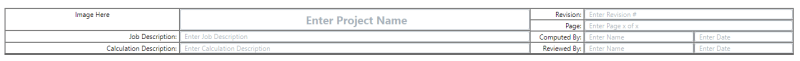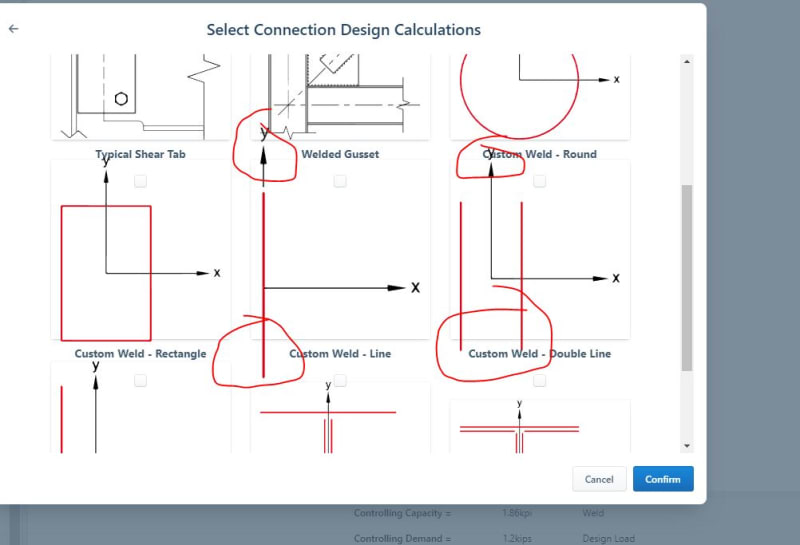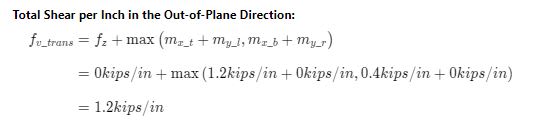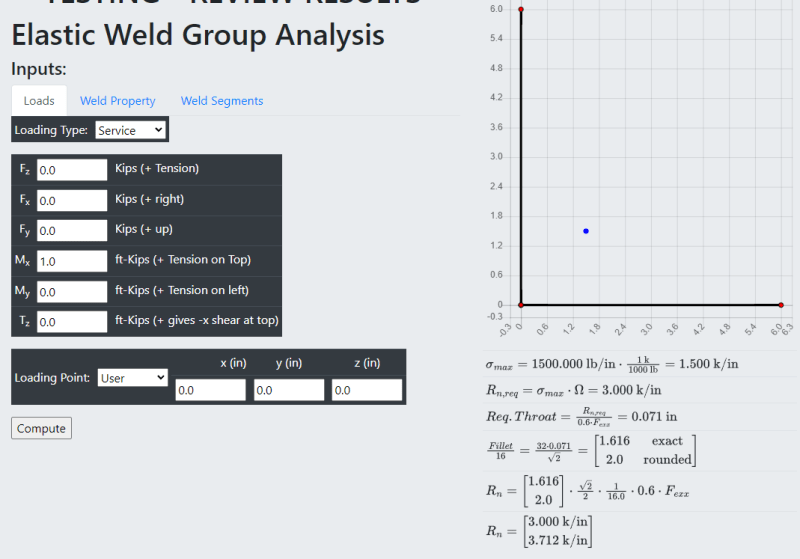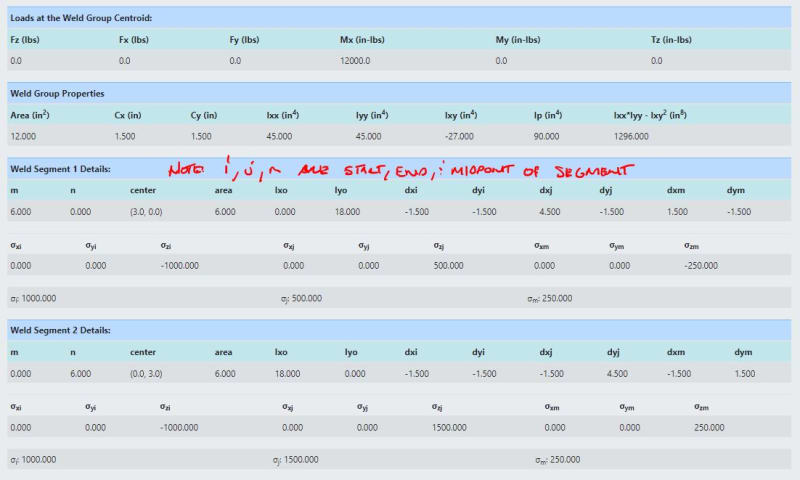Hello Eng-Tips,
I've been on this forum for quite some time (under a different username) and have been working on a new structural engineering software for the last couple years, in part, due to this thread. My co-founder and I felt there was a better way to perform code-based structural engineering calculations
CalcBook is a structural engineering software that streamlines the production of code-based structural engineering calculations. We just launched the Beta version and are looking for testers to provide valuable feedback. Beta testers who review the software and complete a short questionnaire will receive 2 months free when we go to market. Just head over to CalcBook and hit the download beta button. We appreciate your feedback!
(Mods - we hope we are not violating any rules here. We felt that since we are not selling anything, this is post is OK. We are just hoping to tap into the vast amount of knowledge on this forum to help make a better software that we will all end up using)
I've been on this forum for quite some time (under a different username) and have been working on a new structural engineering software for the last couple years, in part, due to this thread. My co-founder and I felt there was a better way to perform code-based structural engineering calculations
CalcBook is a structural engineering software that streamlines the production of code-based structural engineering calculations. We just launched the Beta version and are looking for testers to provide valuable feedback. Beta testers who review the software and complete a short questionnaire will receive 2 months free when we go to market. Just head over to CalcBook and hit the download beta button. We appreciate your feedback!
(Mods - we hope we are not violating any rules here. We felt that since we are not selling anything, this is post is OK. We are just hoping to tap into the vast amount of knowledge on this forum to help make a better software that we will all end up using)