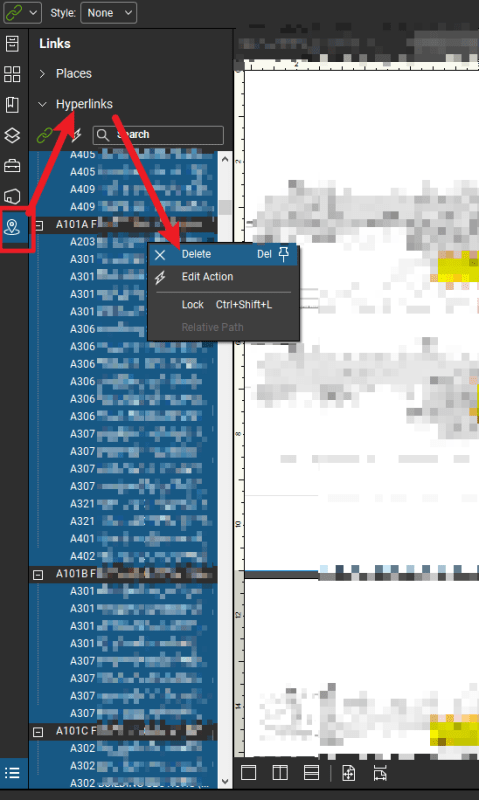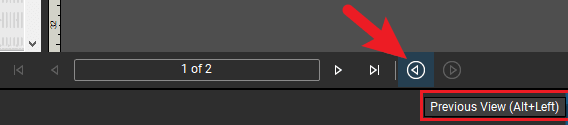I'm working on a project with an enormous set of very complicated drawings. There are section cuts all over the place. As I'm moving around on the plan, I accidentally click one of these section cuts and it throws me hundreds of sheets back in the set, and then I go back and try to find my place again. It's only 9 am and I've already done this three or four times this morning. The distraction and wasted time is driving me batty.
I'm using V21.0.30.
Is there a way to globally deactivate all hyperlinks? I searched for a while and didn't see anything, but surely this is an option.
Any help would be appreciated.
I'm using V21.0.30.
Is there a way to globally deactivate all hyperlinks? I searched for a while and didn't see anything, but surely this is an option.
Any help would be appreciated.