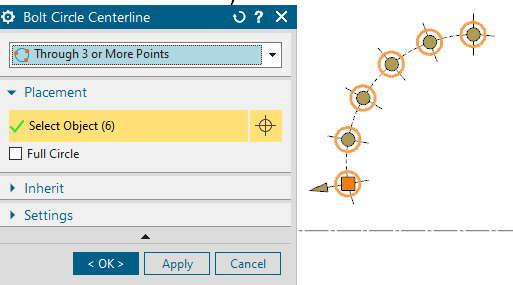I looked up a number of posts regarding a bolt circle on a Catia drawing but was unable to find a solution to my problem.
I have a part with 5 holes 30 degrees apart on a bolt circle and I would like to place a partial bolt circle arc on the drawing. I can create that arc in a number of ways and alter the font to dashed from solid, but even though the circle was created by snapping to the bolt hole centers, that circle is not fixed to those points. Touch it with the mouse and it moves. Using a "fix" constraint turns the circle green and while that could be altered in settings, it still does not associate with the bolt holes.
So I'm checking to see if anyone has suggestions to fix this problem.
I have a part with 5 holes 30 degrees apart on a bolt circle and I would like to place a partial bolt circle arc on the drawing. I can create that arc in a number of ways and alter the font to dashed from solid, but even though the circle was created by snapping to the bolt hole centers, that circle is not fixed to those points. Touch it with the mouse and it moves. Using a "fix" constraint turns the circle green and while that could be altered in settings, it still does not associate with the bolt holes.
So I'm checking to see if anyone has suggestions to fix this problem.