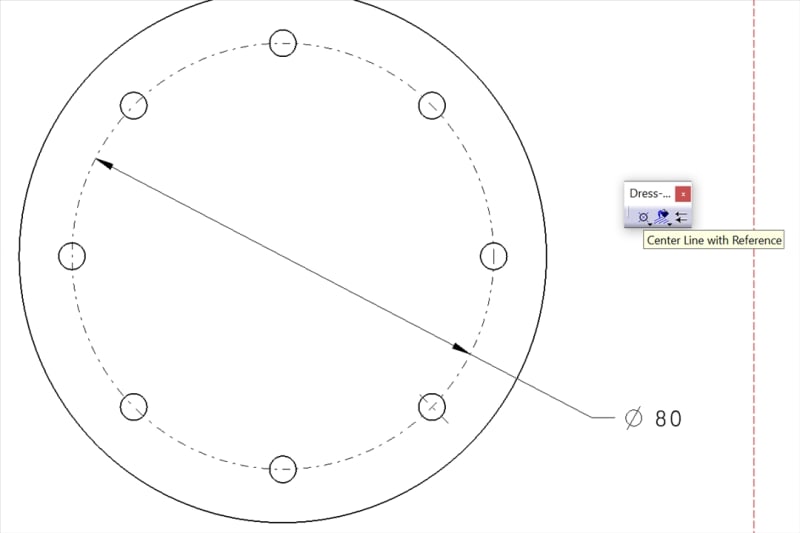-
1
- #1
When dimensioning a bolt circle in a Catia drawing, I would like to create a dashed bolt circle centerline curve associated with the holes in the bolt circle.
I can generate this bolt circle using (as one example) a circle through three points. Easy enough to change the font to dashed and minimum line thickness, but this circle is NOT associated with the bolt hole centers after creation. Touch it with the mouse and it moves.
Is there a logical solution to this problem or is it one of Dassault's many unresolved quirks such as a lack of an engraving program in the CNC workbench?
I can generate this bolt circle using (as one example) a circle through three points. Easy enough to change the font to dashed and minimum line thickness, but this circle is NOT associated with the bolt hole centers after creation. Touch it with the mouse and it moves.
Is there a logical solution to this problem or is it one of Dassault's many unresolved quirks such as a lack of an engraving program in the CNC workbench?