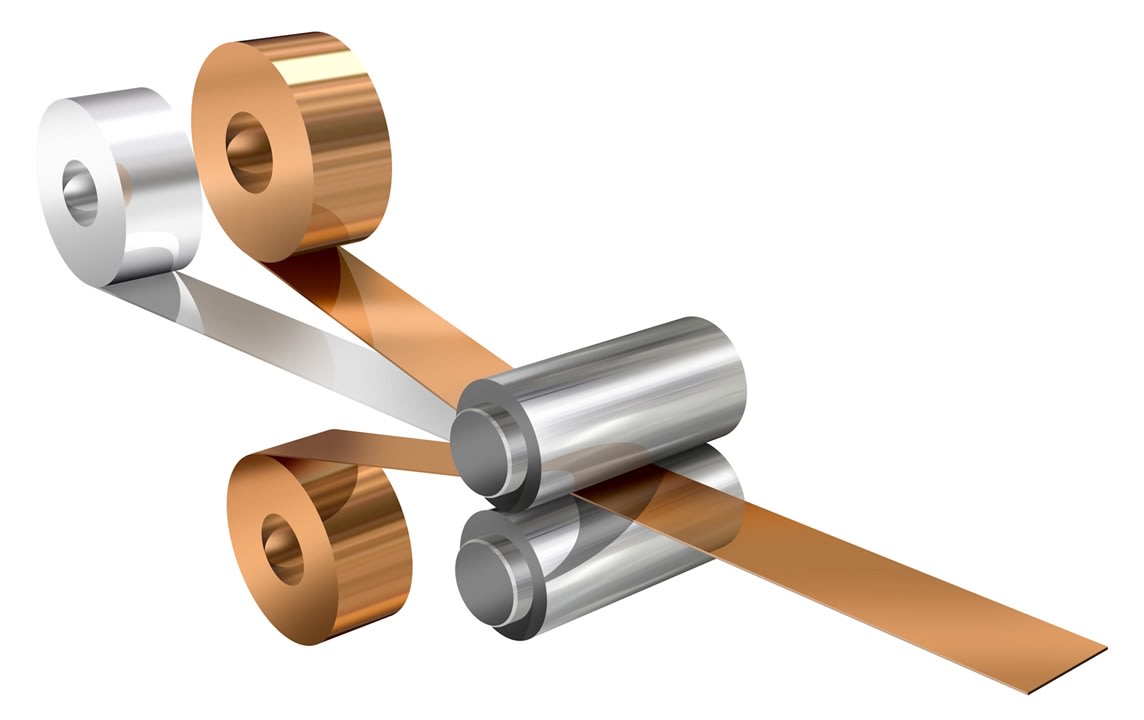jtrist
Automotive
- Feb 4, 2014
- 18
Is there a simple way to break all the links in an Assembly? For years I have used UG and created what I call a proper tree. I am at a new company and have been told that I cannot have geometry linked between parts. Don't ask, I have been told and will do as I am told ( trust me I fought as much as I could )Now I have exported out a step and brought it back in, but then I lose all parameters. I would like to keep the links active till the end when I submit the design. Is there a way to break the links in a full assembly without having to do it in each part for every link?
Thanks for the help.
NX 8.0.3.4
Thanks for the help.
NX 8.0.3.4