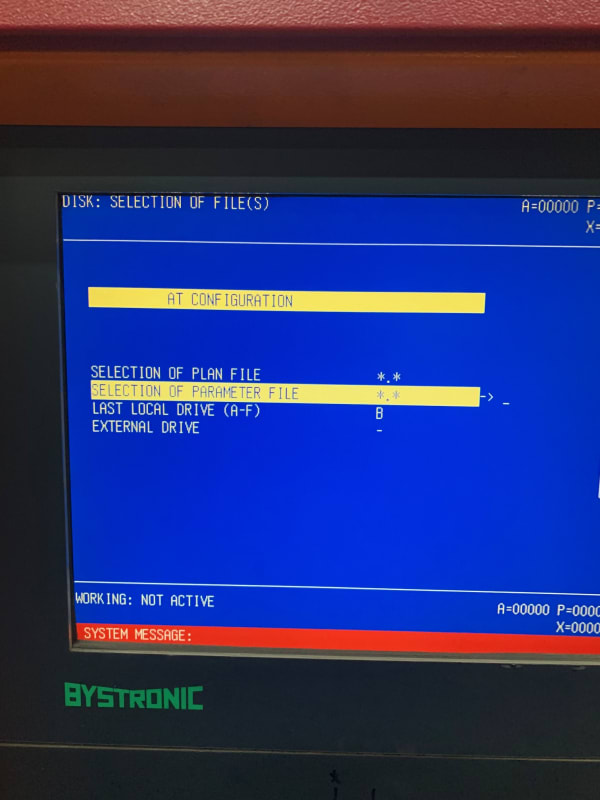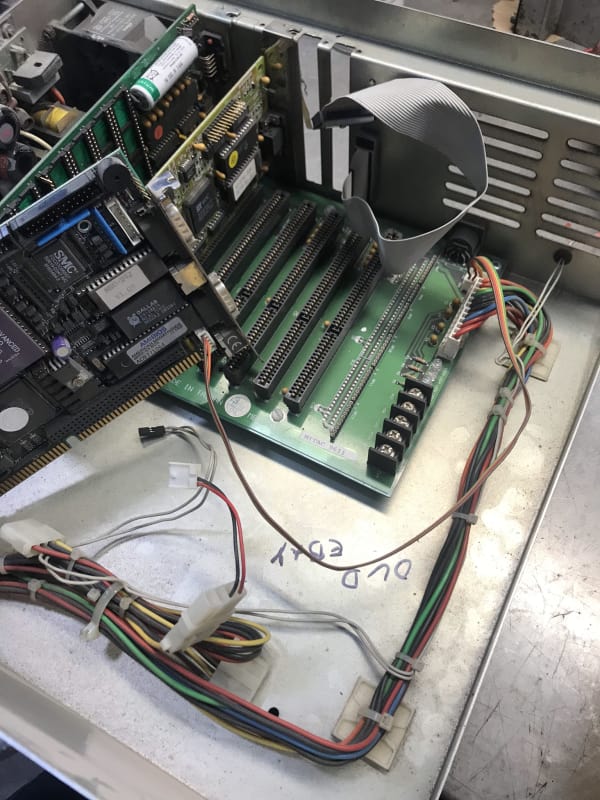Jonathan Lessard
Mechanical
- Dec 23, 2018
- 10
Hi guys I have an issue with my laser, everything was working fine, after a weekend, the computer start and I get the message cmos battery state low, it was doing it preveiously but I was going in the bios and exit without saving and everything was running normally. Know everything works, laser cut in manual mode, I Can load cutting parameter in the machine do everything except for one thing, I’m unable to load cutting file (.lcc) no error message the computer is just loading and loading endelessly, my USB reader work since I’m able to load parameter. I’m running cnc 90 with p5730 software. By speaking with bystronic I tried change ramprom card and sercom card and still get the same issue.
Link to something weird in my controler
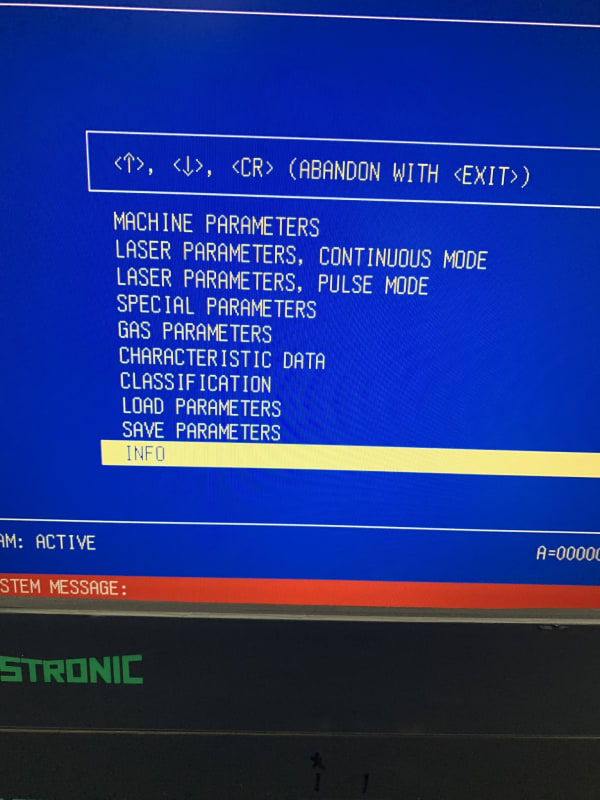
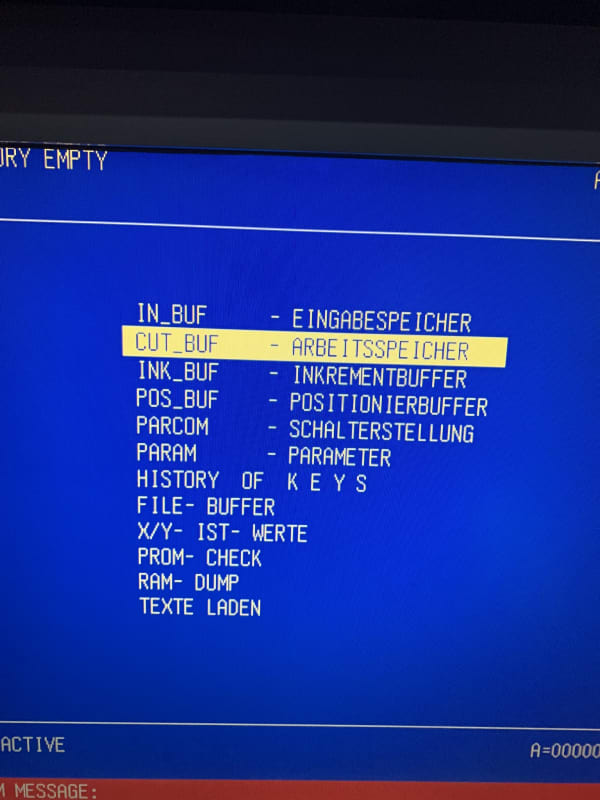
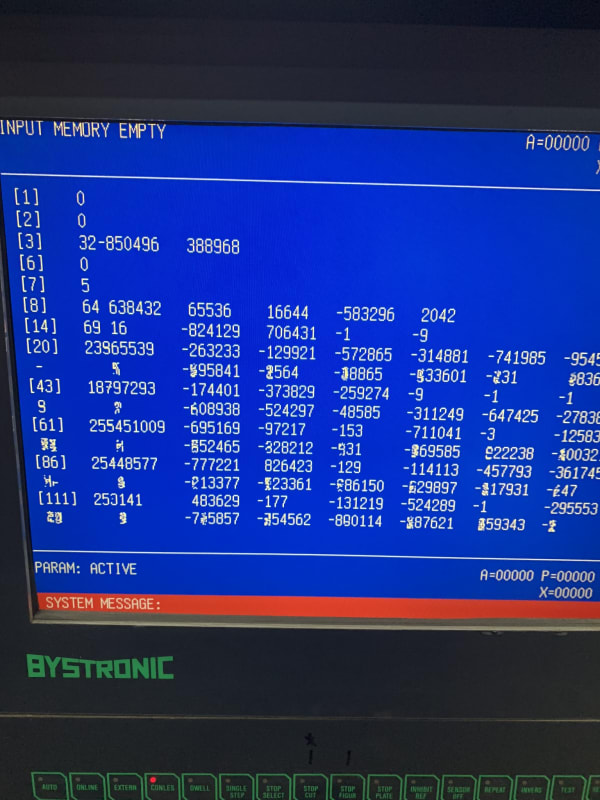
I get weird writing
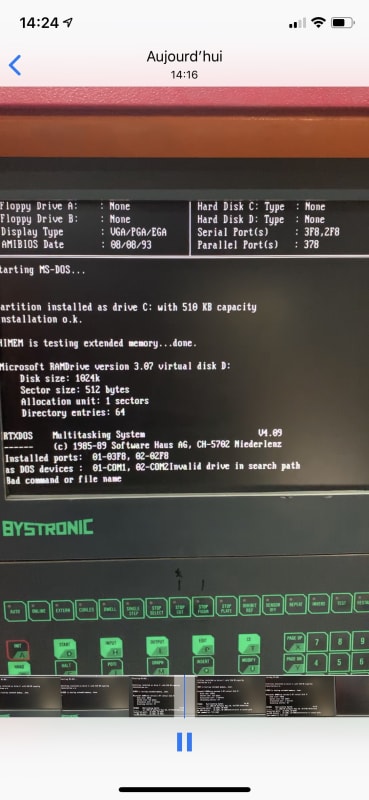 that’s another that I notice the 02-com2 in the picture gives me a error
that’s another that I notice the 02-com2 in the picture gives me a error
Please help so far not luck with bystronic for them the machine is too old
Thank you
Link to something weird in my controler
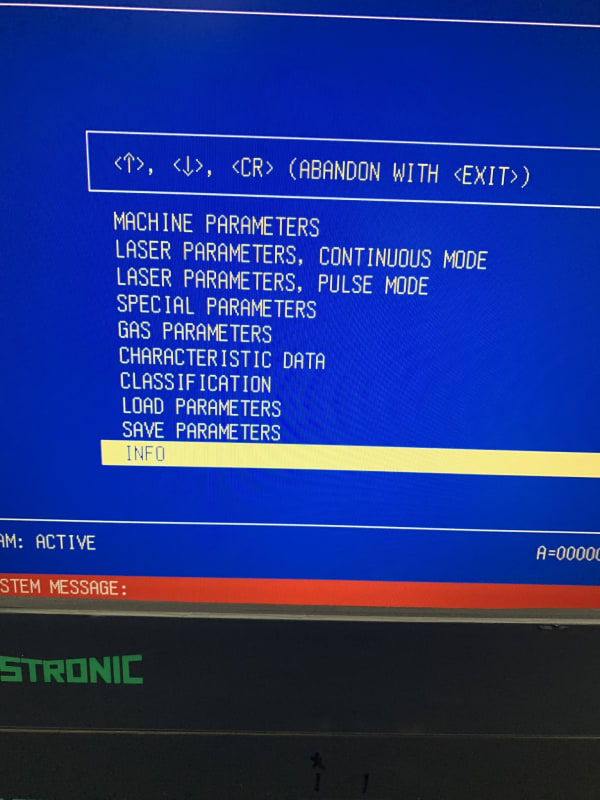
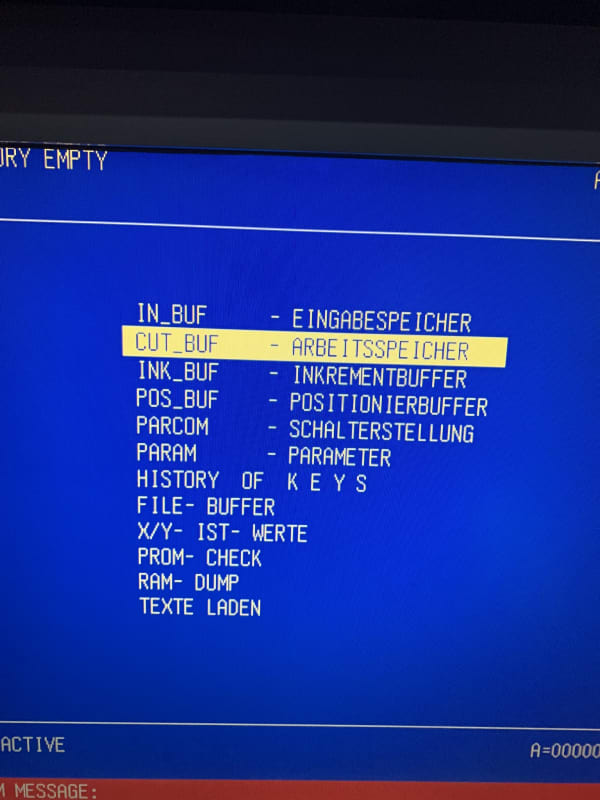
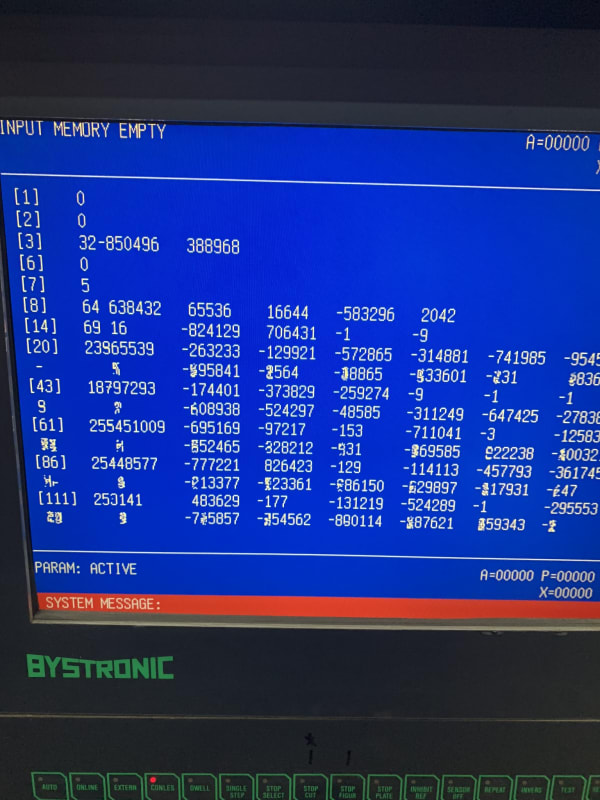
I get weird writing
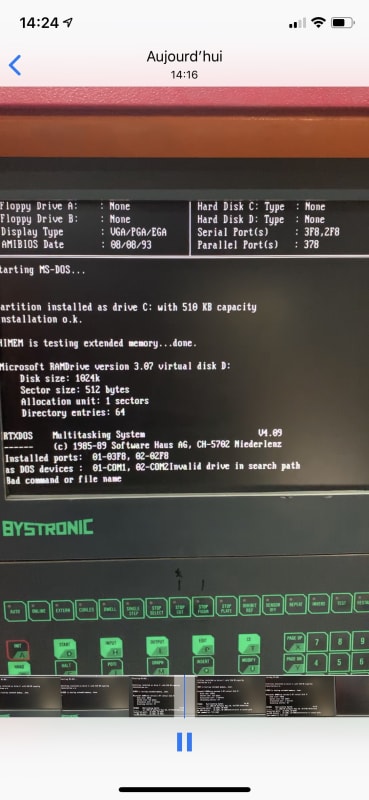
Please help so far not luck with bystronic for them the machine is too old
Thank you