infraredowl
Mechanical
- Jan 14, 2004
- 7
I've seen this discussed twice in this forum after doing a keyword search, but haven't found the exact solution to my problem.
I have a hollow cylinder that I've modeled with solid threads down the ID. The threads are rotated boss of a thread tooth sketch, then linearly patterned down the bore so as to give me a visual on how much room between parts fitting inside the bore I can afford with a particular thread pitch.
In the drawing I view the cylider on its side (ie perpendicular to the bore) and make a broken-out section view. I then try to hide the edges of the threads that I'm looking at, but they don't dissappear even after attempts to reload or redraw the part. Re-clicking on the same line only allows me to "show edge". I've also tried "un-breaking" the view and showing all the lines, hiding the lines in question, THEN re-break the view and still nothing. The only thing I've gotten to partically work is by re-booting my computer and then having the ability to hide only SOME of the lines. This is infinitely frustrating, especially since I have no problem hiding the edges in a full blown section view. I've also tried this on other similar parts with the same results. I'm at my wits end. Please Help.
I have a hollow cylinder that I've modeled with solid threads down the ID. The threads are rotated boss of a thread tooth sketch, then linearly patterned down the bore so as to give me a visual on how much room between parts fitting inside the bore I can afford with a particular thread pitch.
In the drawing I view the cylider on its side (ie perpendicular to the bore) and make a broken-out section view. I then try to hide the edges of the threads that I'm looking at, but they don't dissappear even after attempts to reload or redraw the part. Re-clicking on the same line only allows me to "show edge". I've also tried "un-breaking" the view and showing all the lines, hiding the lines in question, THEN re-break the view and still nothing. The only thing I've gotten to partically work is by re-booting my computer and then having the ability to hide only SOME of the lines. This is infinitely frustrating, especially since I have no problem hiding the edges in a full blown section view. I've also tried this on other similar parts with the same results. I'm at my wits end. Please Help.


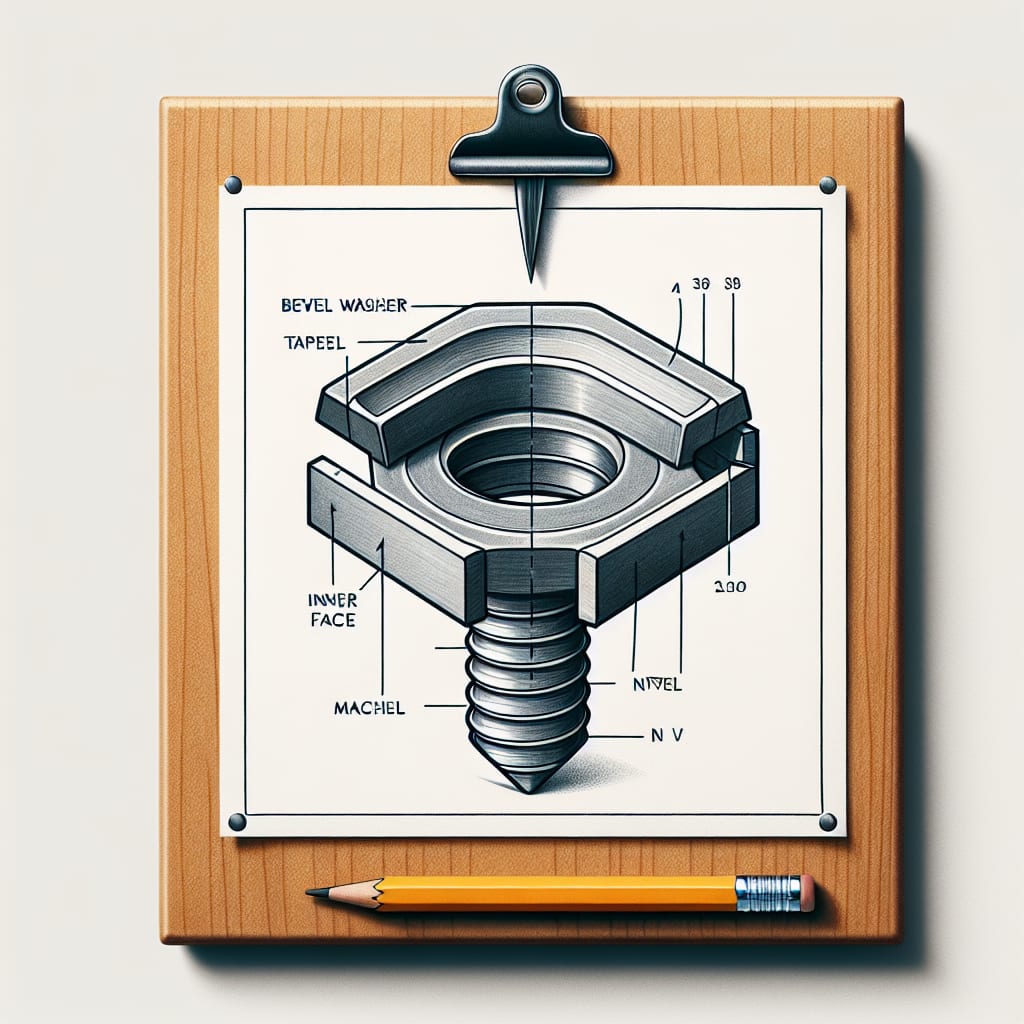


![[cheers] [cheers] [cheers]](/data/assets/smilies/cheers.gif) from (the City of) Barrie, Ontario.
from (the City of) Barrie, Ontario.![[lol] [lol] [lol]](/data/assets/smilies/lol.gif) OK, so….what's the speed of dark?
OK, so….what's the speed of dark? ![[borg2] [borg2] [borg2]](/data/assets/smilies/borg2.gif)
