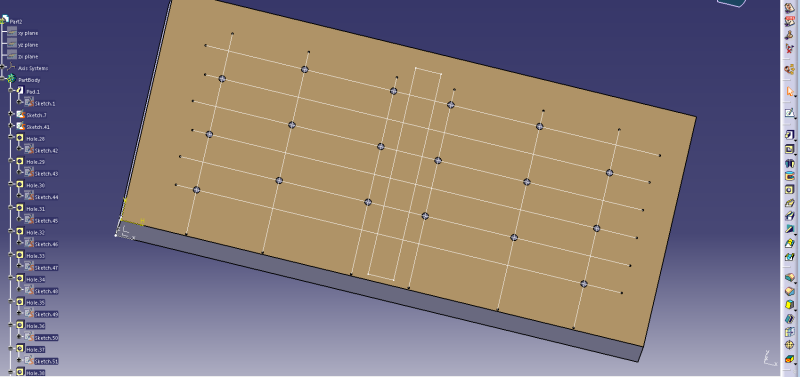uniquefox
Mechanical
- Feb 17, 2017
- 14
Hello,
I drew a bunch of holes and constrained them to different lines. However, since I don't actually need the lines and I only need them for the geometric location of the holes, I converted them to construction lines. However, everytime I do that, CATIA says there are issues with my hole sketches. Why can't I convert them to construction lines? Do I have to do the hole thing over again but start with construction lines this time?!
Thank you!
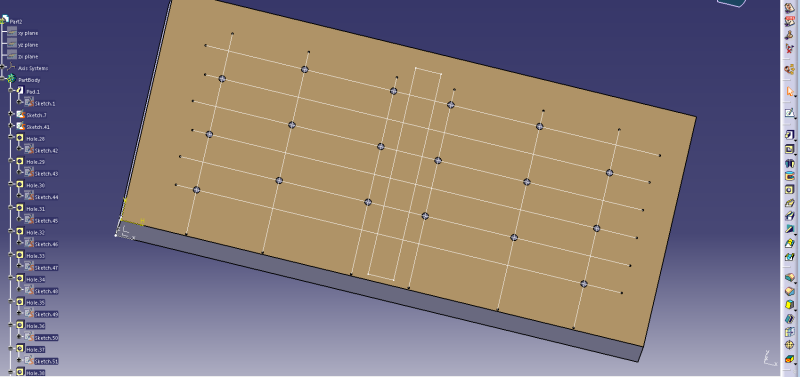
I drew a bunch of holes and constrained them to different lines. However, since I don't actually need the lines and I only need them for the geometric location of the holes, I converted them to construction lines. However, everytime I do that, CATIA says there are issues with my hole sketches. Why can't I convert them to construction lines? Do I have to do the hole thing over again but start with construction lines this time?!
Thank you!