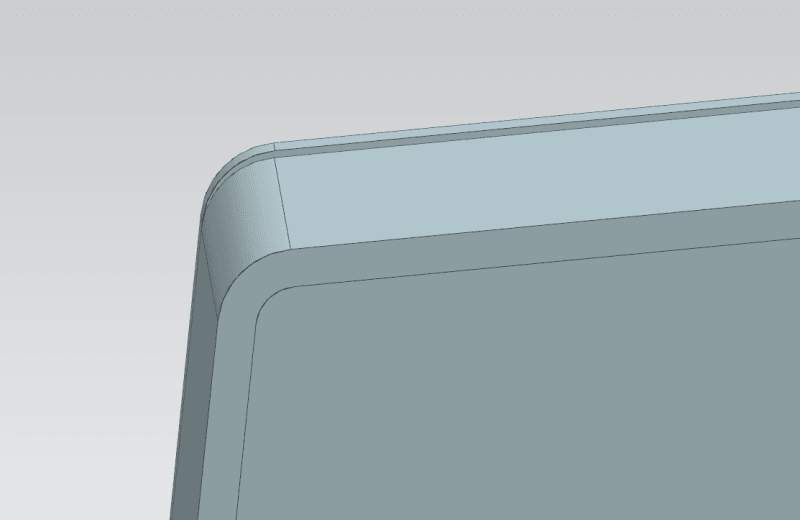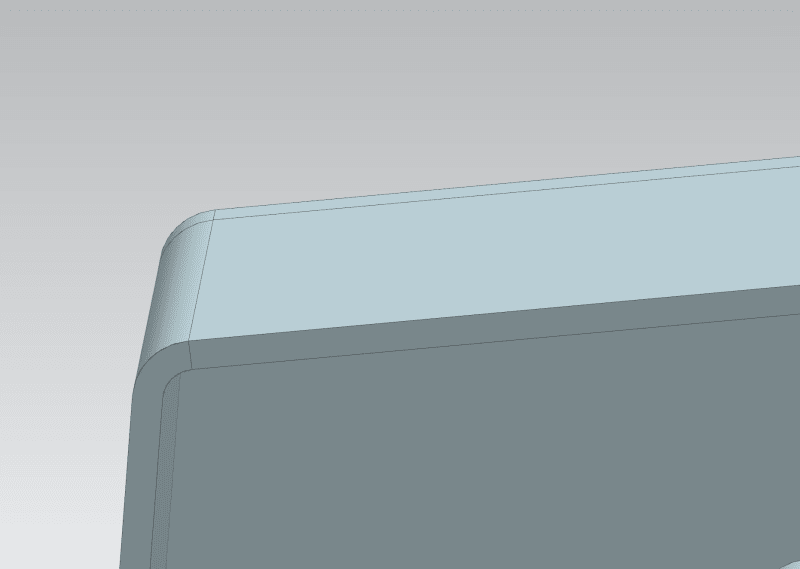George Packham
Mechanical
- Feb 3, 2020
- 8
Hi all
When trying to sketch on or contrain componets to a sheet metal facer NX will not select the face. I typically create an extrude body, convert to sheet metal and then add advance tabs. I've had a look online and I can't find anyone else having this issue, does anyone know if there is someting I can do to select the face?
Kind regards,
George Packham
When trying to sketch on or contrain componets to a sheet metal facer NX will not select the face. I typically create an extrude body, convert to sheet metal and then add advance tabs. I've had a look online and I can't find anyone else having this issue, does anyone know if there is someting I can do to select the face?
Kind regards,
George Packham