Navigation
Install the app
How to install the app on iOS
Follow along with the video below to see how to install our site as a web app on your home screen.
Note: This feature may not be available in some browsers.
More options
Style variation
-
Congratulations MintJulep on being selected by the Eng-Tips community for having the most helpful posts in the forums last week. Way to Go!
You are using an out of date browser. It may not display this or other websites correctly.
You should upgrade or use an alternative browser.
You should upgrade or use an alternative browser.
Cantilevered Beam Equation for Max Moment 3
- Thread starter JP20
- Start date
- Status
- Not open for further replies.
JP20 said:but I was wondering if anyone had/knew the formula for this condition to spare me the time.
From symmetry (using your second dimensioned sketch) the system can be reduced by half with a moment restraint at mid span, and from inspection there is no load on the central span and hence zero shear. The maximum moment is therefore at the supports and is the sum of the two point loads about the support.
Even for the original sketch, taking the loads as point loads, by inspection the cantilever on the right will have the greater moment, and the reduction in moment along the central span is very small, so the maximum moment is the moment of the two right hand loads about the right hand support.
baretired said:There seems to be a bug in both programs which I find frustrating.
Have you tried the Engineering Spreadsheets forum?
(Or you could try the free on-line version of Excel, or the Google spreadsheet if you want to have a play with something else).
Doug Jenkins
Interactive Design Services
Doug,
It never occurred to me to try the Engineering Spreadsheets forum to resolve a graphics problem. Perhaps I should.
The on-line version of Excel, unless I'm mistaken is part of the OpenOffice or LibreOffice package. Again, I did not try those as I felt their drawing program would be more appropriate to resolve my graphics problem. I didn't know Google had a spreadsheet.
It's not a major issue, but it is annoying to discover that the polygons I was able to create as recently as March 5, 2020 can no longer be drawn with the same program because somebody (I assume) has rewritten part of the code. Either that or my computer has developed an aversion to polygons.
BA
It never occurred to me to try the Engineering Spreadsheets forum to resolve a graphics problem. Perhaps I should.
The on-line version of Excel, unless I'm mistaken is part of the OpenOffice or LibreOffice package. Again, I did not try those as I felt their drawing program would be more appropriate to resolve my graphics problem. I didn't know Google had a spreadsheet.
It's not a major issue, but it is annoying to discover that the polygons I was able to create as recently as March 5, 2020 can no longer be drawn with the same program because somebody (I assume) has rewritten part of the code. Either that or my computer has developed an aversion to polygons.
BA
Doug,
When I went to the LibreOffice help file, one other person had complained about not being able to draw a polygon. I agreed with him and mentioned that it worked as recently as a month ago. Then a guy from Germany wrote in and said he had no problem with polygons and he sent the gif file below to illustrate how well it works.
He must have a different version of the program than I do because, in his version the polygon fills in at the end whereas in mine it starts filling as soon as you start drawing the second line. In my case, it draws the polygon successfully but I can't get it to quit with a double click. It goes on to draw another polygon and will continue to draw polygons until I try to do something else. As soon as I do that, all of the polygons vanish.
BA
When I went to the LibreOffice help file, one other person had complained about not being able to draw a polygon. I agreed with him and mentioned that it worked as recently as a month ago. Then a guy from Germany wrote in and said he had no problem with polygons and he sent the gif file below to illustrate how well it works.
He must have a different version of the program than I do because, in his version the polygon fills in at the end whereas in mine it starts filling as soon as you start drawing the second line. In my case, it draws the polygon successfully but I can't get it to quit with a double click. It goes on to draw another polygon and will continue to draw polygons until I try to do something else. As soon as I do that, all of the polygons vanish.
BA
BA - the on-line Excel is the Microsoft version. I'm sure they wouldn't let anyone else use the name. It's pretty much the same as the full version except VBA doesn't work (which makes it pretty well useless for me).
I don't use Open Office much, but I do have it installed, so I'll have a play with it when I have 5 minutes. I have Ver 4.1.6 installed; is that the one giving problems?
Now installed OO 4.1.7. Filled polygons seem to work the way they used to for you; i.e. the polygon is filled as you draw, and a double click closes the shape, with the fill still displayed.
Google Sheets link:
Doug Jenkins
Interactive Design Services
I don't use Open Office much, but I do have it installed, so I'll have a play with it when I have 5 minutes. I have Ver 4.1.6 installed; is that the one giving problems?
Now installed OO 4.1.7. Filled polygons seem to work the way they used to for you; i.e. the polygon is filled as you draw, and a double click closes the shape, with the fill still displayed.
Google Sheets link:
Doug Jenkins
Interactive Design Services
Hi Doug,
I'm running Version 4.1.7. but the help file gives an error message when I check for updates.
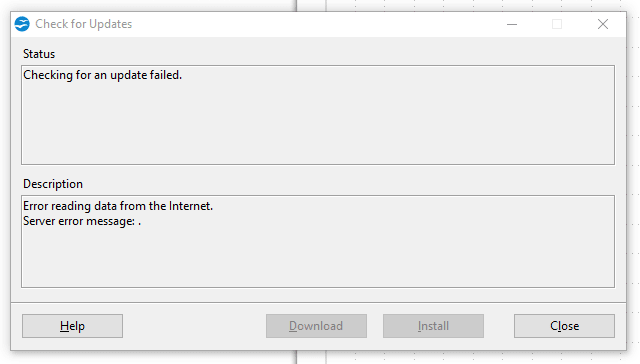
I need to press Alt + double click to end a polygon. Otherwise it keeps on adding new lines to the current one. The shape looks okay, but the special cursor for that shape does not change back to the simple arrow cursor as it does in the gif file which I mentioned before. I can continue to draw as many polygons as I like and they all look fine, but the cursor never changes back, and if I try to draw something else, say a straight line or text, all of the polygons immediately disappear.
If you are getting the correct result, then I can only assume that something has changed in my computer. I may just have to forget about drawing curves and polygons. It seems I was mistaken in believing that someone screwed up the program.
Thanks for the help Doug. I really appreciate it.
BA
I'm running Version 4.1.7. but the help file gives an error message when I check for updates.
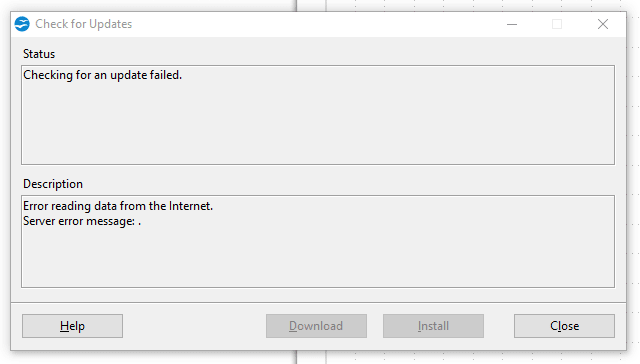
I need to press Alt + double click to end a polygon. Otherwise it keeps on adding new lines to the current one. The shape looks okay, but the special cursor for that shape does not change back to the simple arrow cursor as it does in the gif file which I mentioned before. I can continue to draw as many polygons as I like and they all look fine, but the cursor never changes back, and if I try to draw something else, say a straight line or text, all of the polygons immediately disappear.
If you are getting the correct result, then I can only assume that something has changed in my computer. I may just have to forget about drawing curves and polygons. It seems I was mistaken in believing that someone screwed up the program.
Thanks for the help Doug. I really appreciate it.
BA
-
1
- #27
Your program could be corrupted by the operating system, try complete uninstall, and reinstall the newer version.
That's what I did when I installed the new version by the way.
I got the "checking for an update failed" screen when I tried to update from within the program, so I downloaded the full program and installed from scratch.
Doug Jenkins
Interactive Design Services
Sorry for the hijack but thanks for the suggestions which I will try today. I'll let you know how it turns out.
LATER: Well, I removed OpenOffice and LibreOffice, then re-installed LibreOffice but sadly, I got the same result. Please don't worry about it. Eventually, it may sort itself out. In the meantime, I still believe that this is a very neat program, with or without the curve/polygon routine.
BA
LATER: Well, I removed OpenOffice and LibreOffice, then re-installed LibreOffice but sadly, I got the same result. Please don't worry about it. Eventually, it may sort itself out. In the meantime, I still believe that this is a very neat program, with or without the curve/polygon routine.
BA
TrussBridgeboy
Structural
I remember an almost identical load on a beam years ago and my father looked over my shoulder and did it in his head. I had just finished college and I spent about an hour doing a shear and moment diagram to verify it or prove him wrong. At that time my mechanical degree only made things more complicated. Anyway, once he explained his thought process, it was simple. I agree somewhat with Bridgesmith's post, a V-M diagram usually isn't even necessary.
BridgeSmith
Structural
Once you see there are no loads in the center span, it's obvious that the moment at the support from the cantilever is the maximum, and it's equal to summation of P*L for whatever the cantilever loads are.
Rod Smith, P.E., The artist formerly known as HotRod10
Rod Smith, P.E., The artist formerly known as HotRod10
- Status
- Not open for further replies.
Similar threads
- Replies
- 22
- Views
- 11K
- Replies
- 11
- Views
- 1K
- Question
- Replies
- 9
- Views
- 8K
- Replies
- 9
- Views
- 8K
- Question
- Replies
- 21
- Views
- 5K

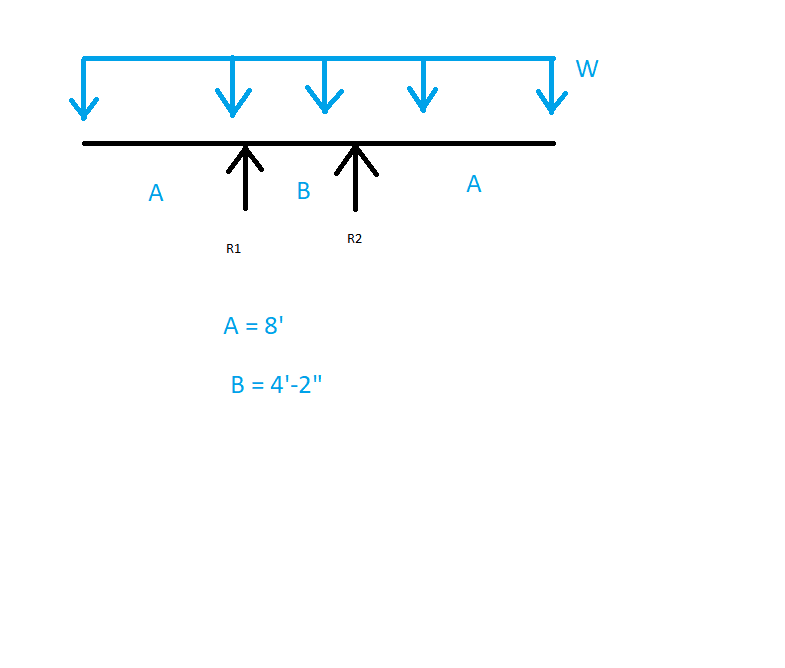
![[dazed] [dazed] [dazed]](/data/assets/smilies/dazed.gif)