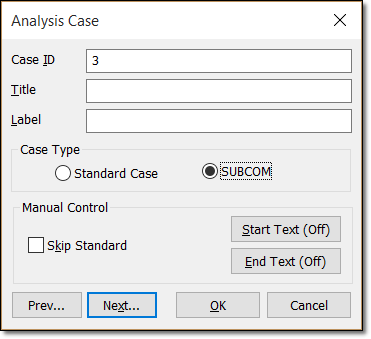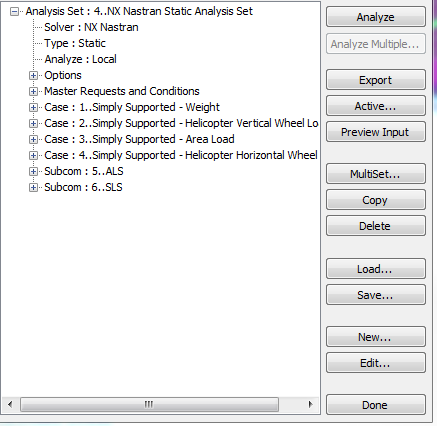toast01
Structural
- Sep 9, 2015
- 7
Hi.
I want to use the SUBCOM option to define a combined loadcase. (see
However, the optionbutton is grayed out:
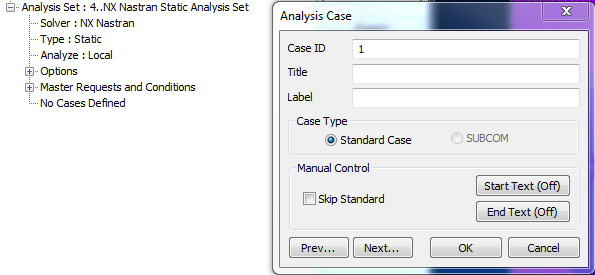
We're talking about a static analysis here.
I hope you can help me! It would save me a lot of time, everytime I edit a load definition I have to define the combined loads all over again.
Cheers
I want to use the SUBCOM option to define a combined loadcase. (see
However, the optionbutton is grayed out:
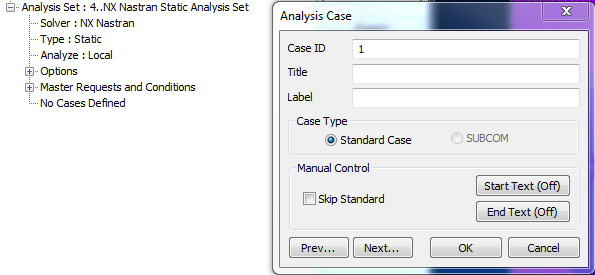
We're talking about a static analysis here.
I hope you can help me! It would save me a lot of time, everytime I edit a load definition I have to define the combined loads all over again.
Cheers