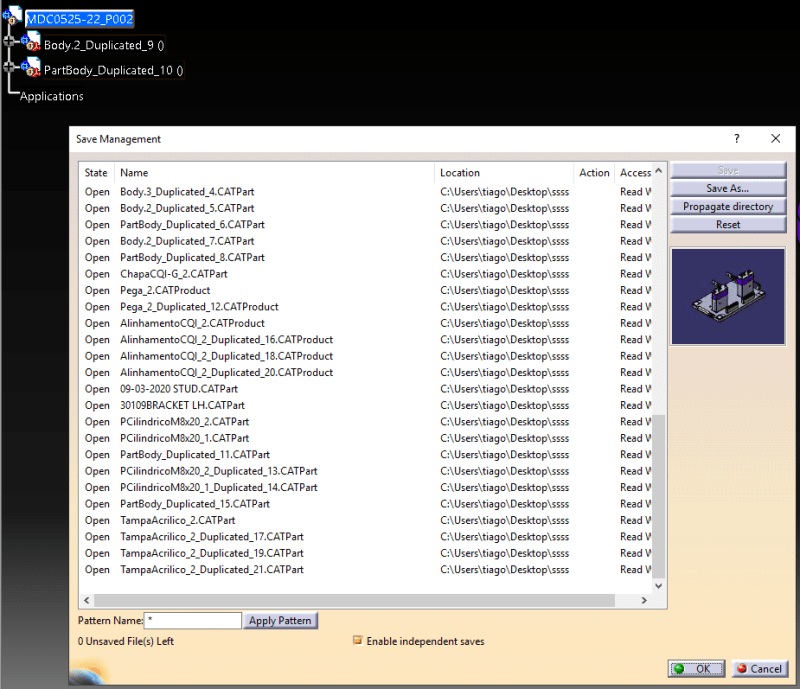TiagoFigueiredo
Industrial
- May 22, 2013
- 503
Working in V5, is there any way to duplicate an existing, and loaded assembly and it's components? Like the new from... command. If the components are loaded, the New From... command doesn't work. Tipically i work with a second session of CATIA, and create the new from... there. Any better workflow that I doesn't know?
Tiago Figueiredo
Tooling Engineer
Youtube channel:
Tiago Figueiredo
Tooling Engineer
Youtube channel: