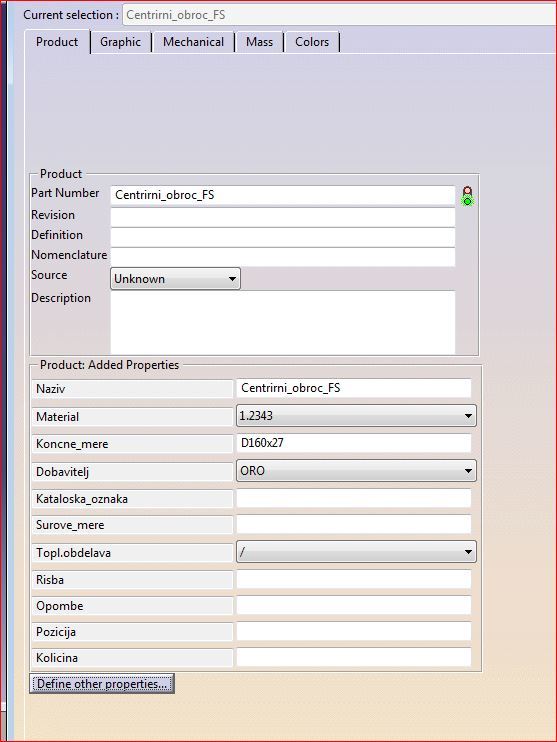Jurchek80
Mechanical
- Jun 8, 2017
- 3
Hi all,
I have the following Problem
I try to make a script to extract properties like quantity, positon number,... from BOM(billofmaterial)
and put them to part_properties
I need this data for further processing.
Can you someone help me please?
Thanks a lot
lp jure
I have the following Problem
I try to make a script to extract properties like quantity, positon number,... from BOM(billofmaterial)
and put them to part_properties
I need this data for further processing.
Can you someone help me please?
Thanks a lot
lp jure