Hi
i wrote a macro to offset multiple surfaces at once and its working fine but the surfaces are not offsetting in one direction instead some surfaces are offsetting inside and some are offsetting outside
Here is the image
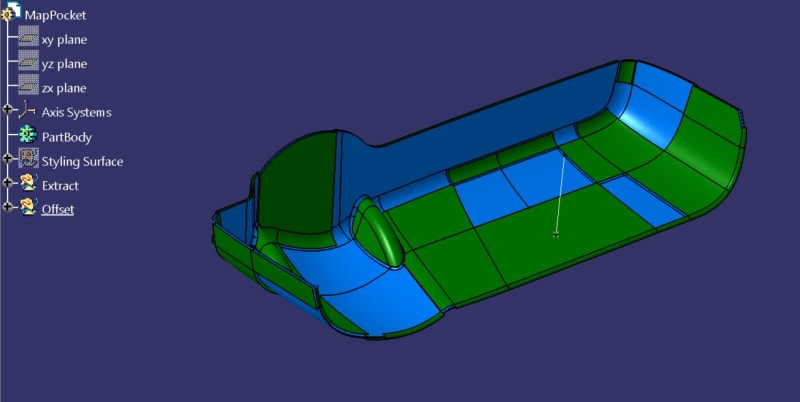
Here is the macro script
Option Explicit
Sub CATMain()
Dim myDoc As Document
Set myDoc = CATIA.ActiveDocument
Dim myPart As part
Set myPart = CATIA.ActiveDocument.part
Dim partDoc As PartDocument
Set partDoc = CATIA.ActiveDocument
Dim hfac As HybridShapeFactory
Set hfac = myPart.HybridShapeFactory
Dim hybBody As HybridBodies
Set hybBody = myPart.HybridBodies
Dim hybB As HybridBody
Set hybB = myPart.HybridBodies.Item("Styling Surface")
Dim hybB1 As HybridBody
Set hybB1 = hybBody.Add
hybB1.Name = "Extract"
Dim hybB2 As HybridBody
Set hybB2 = hybBody.Add
hybB2.Name = "Offset"
Dim hyShapes As HybridShapes
Set hyShapes = hybB.HybridShapes
Dim hyShape As HybridShape
Set hyShape = hyShapes.Item(1)
CATIA.ActiveDocument.Selection.Clear
Dim oSel As Selection
Set oSel = CATIA.ActiveDocument.Selection
oSel.Add hyShape
oSel.Search ("Topology.Face,all")
Dim faceCollection As Collection
Set faceCollection = New Collection
Dim visProp
Set visProp = oSel.VisProperties
Set oSel = CATIA.ActiveDocument.Selection
Dim i As Integer
For i = 1 To oSel.Count
Dim oExtract As HybridShapeExtract
Set oExtract = hfac.AddNewExtract(oSel.Item(i).Value)
hybB1.AppendHybridShape oExtract
myPart.UpdateObject oExtract
faceCollection.Add oExtract
Next
CATIA.ActiveDocument.Selection.Clear
Dim hybShDir As HybridShapeDirection
Set hybShDir = hfac.AddNewDirectionByCoord(0, 0, 1)
Err.Clear
Dim poinSur As HybridShapePointOnSurface
Set poinSur = hfac.AddNewPointOnSurface(faceCollection.Item(1), hybShDir, 0)
hybB2.AppendHybridShape poinSur
myPart.UpdateObject poinSur
Dim ref1 As Reference
Set ref1 = myPart.CreateReferenceFromObject(poinSur)
Dim hybShDir2 As HybridShapeDirection
Set hybShDir2 = hfac.AddNewDirection(faceCollection.Item(1))
Dim hybShLine As HybridShapeLineNormal
Set hybShLine = hfac.AddNewLineNormal(faceCollection.Item(1), ref1, 0, 60, False)
hybB2.AppendHybridShape hybShLine
myPart.UpdateObject hybShLine
myPart.Update
Dim failCollection As Collection
Set failCollection = New Collection
Dim hybShDir3 As HybridShapeDirection
Set hybShDir3 = hfac.AddNewDirection(faceCollection(1))
For i = 1 To 101
Dim offset As HybridShapeOffset
Set offset = hfac.AddNewOffset(faceCollection.Item(i), 2, False, 0)
offset.Compute
offset.OffsetDirection = True
hybB2.AppendHybridShape offset
On Error Resume Next
myPart.UpdateObject offset
If Err.number <> 0 Then
CATIA.ActiveDocument.Selection.Clear
CATIA.ActiveDocument.Selection.Add offset
CATIA.ActiveDocument.Selection.Delete
CATIA.ActiveDocument.Selection.Clear
CATIA.ActiveDocument.Selection.Add faceCollection.Item(i)
failCollection.Add i
Err.Clear
Else
oSel.Clear
oSel.Add offset
oSel.Clear
End If
On Error GoTo 0
myPart.Update
Next
End Sub
How to write macro to offset surfaces in only one direction
Thanks
i wrote a macro to offset multiple surfaces at once and its working fine but the surfaces are not offsetting in one direction instead some surfaces are offsetting inside and some are offsetting outside
Here is the image
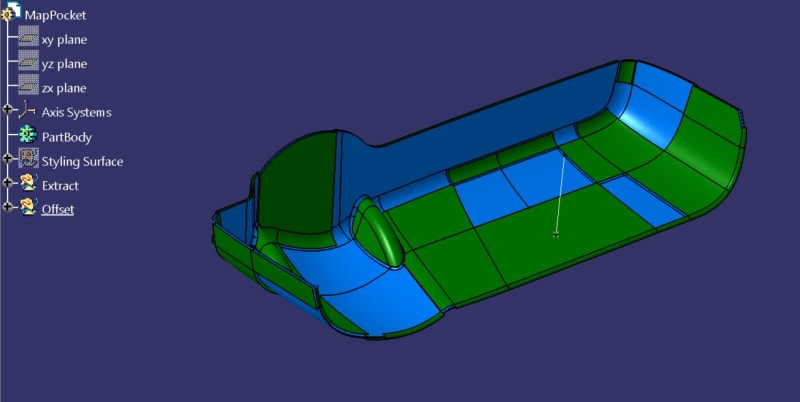
Here is the macro script
Option Explicit
Sub CATMain()
Dim myDoc As Document
Set myDoc = CATIA.ActiveDocument
Dim myPart As part
Set myPart = CATIA.ActiveDocument.part
Dim partDoc As PartDocument
Set partDoc = CATIA.ActiveDocument
Dim hfac As HybridShapeFactory
Set hfac = myPart.HybridShapeFactory
Dim hybBody As HybridBodies
Set hybBody = myPart.HybridBodies
Dim hybB As HybridBody
Set hybB = myPart.HybridBodies.Item("Styling Surface")
Dim hybB1 As HybridBody
Set hybB1 = hybBody.Add
hybB1.Name = "Extract"
Dim hybB2 As HybridBody
Set hybB2 = hybBody.Add
hybB2.Name = "Offset"
Dim hyShapes As HybridShapes
Set hyShapes = hybB.HybridShapes
Dim hyShape As HybridShape
Set hyShape = hyShapes.Item(1)
CATIA.ActiveDocument.Selection.Clear
Dim oSel As Selection
Set oSel = CATIA.ActiveDocument.Selection
oSel.Add hyShape
oSel.Search ("Topology.Face,all")
Dim faceCollection As Collection
Set faceCollection = New Collection
Dim visProp
Set visProp = oSel.VisProperties
Set oSel = CATIA.ActiveDocument.Selection
Dim i As Integer
For i = 1 To oSel.Count
Dim oExtract As HybridShapeExtract
Set oExtract = hfac.AddNewExtract(oSel.Item(i).Value)
hybB1.AppendHybridShape oExtract
myPart.UpdateObject oExtract
faceCollection.Add oExtract
Next
CATIA.ActiveDocument.Selection.Clear
Dim hybShDir As HybridShapeDirection
Set hybShDir = hfac.AddNewDirectionByCoord(0, 0, 1)
Err.Clear
Dim poinSur As HybridShapePointOnSurface
Set poinSur = hfac.AddNewPointOnSurface(faceCollection.Item(1), hybShDir, 0)
hybB2.AppendHybridShape poinSur
myPart.UpdateObject poinSur
Dim ref1 As Reference
Set ref1 = myPart.CreateReferenceFromObject(poinSur)
Dim hybShDir2 As HybridShapeDirection
Set hybShDir2 = hfac.AddNewDirection(faceCollection.Item(1))
Dim hybShLine As HybridShapeLineNormal
Set hybShLine = hfac.AddNewLineNormal(faceCollection.Item(1), ref1, 0, 60, False)
hybB2.AppendHybridShape hybShLine
myPart.UpdateObject hybShLine
myPart.Update
Dim failCollection As Collection
Set failCollection = New Collection
Dim hybShDir3 As HybridShapeDirection
Set hybShDir3 = hfac.AddNewDirection(faceCollection(1))
For i = 1 To 101
Dim offset As HybridShapeOffset
Set offset = hfac.AddNewOffset(faceCollection.Item(i), 2, False, 0)
offset.Compute
offset.OffsetDirection = True
hybB2.AppendHybridShape offset
On Error Resume Next
myPart.UpdateObject offset
If Err.number <> 0 Then
CATIA.ActiveDocument.Selection.Clear
CATIA.ActiveDocument.Selection.Add offset
CATIA.ActiveDocument.Selection.Delete
CATIA.ActiveDocument.Selection.Clear
CATIA.ActiveDocument.Selection.Add faceCollection.Item(i)
failCollection.Add i
Err.Clear
Else
oSel.Clear
oSel.Add offset
oSel.Clear
End If
On Error GoTo 0
myPart.Update
Next
End Sub
How to write macro to offset surfaces in only one direction
Thanks
