elmundo777
Automotive
Hello all
I'm new in CATIA programming and automation. And i'm have a question: how to save part or product with name like in the picture below with GUI? Then opens filesave dialog and name from all textboxes are ready and file saved with name "partname_rev_03".
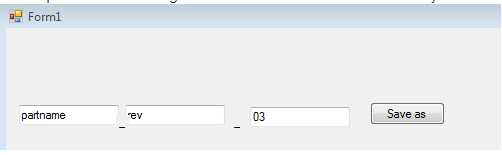
Thanks!
I'm new in CATIA programming and automation. And i'm have a question: how to save part or product with name like in the picture below with GUI? Then opens filesave dialog and name from all textboxes are ready and file saved with name "partname_rev_03".
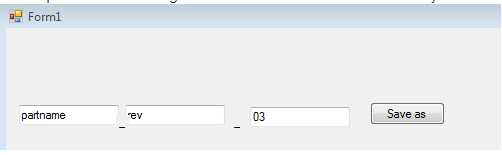
Thanks!
